|
|
General preferences
The General tab allows you to change the basic behavior of the program.
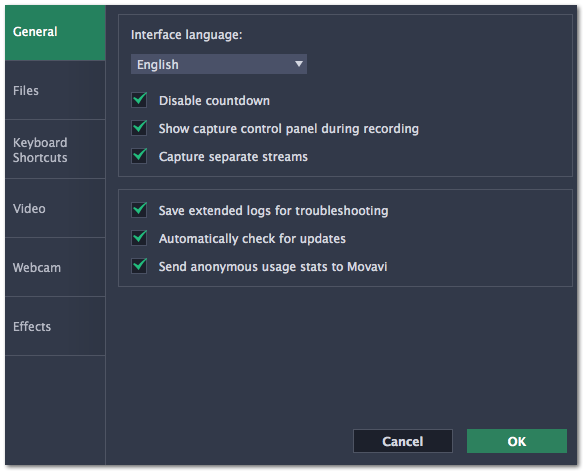
Every time before the recording starts, you will see a 3-second countdown. This gives you time to prepare for your recording. Select this option to turn the countdown off and start recording immediately.
The capture control panel will appear on top of the capture frame while recording a video. You can use it to pause or stop capture, take a snapshot, or see how much space the recording has taken up. If you are recording a full screen video, the panel will not be visible.
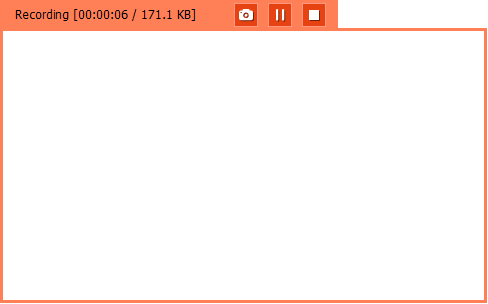
When recording a video, the webcam, main onscreen video, external audio, etc. will be recorded as separate streams, like layers.
This can be useful for editing the video later, so you can edit them separately.
In case you experience trouble using the program and contact our support team, they might ask you to collect logs. The logs contain the program's actions for some period of time, as well as important error reports and descriptions. Extended logs give the most amount of information which may be essential to solving your problem.
The program will notify you if a new version is available. Minor updates are absolutely free (for example, from v.1.3 to v.1.4). For major updates users with purchased Movavi Screen Recorder license will get a considerable discount.
Enabling this box will allow Movavi Screen Recorder to send us anonymous data about how you use the program. This data does not contain any personally identifiable information and is only used for improving our software. You can find more information about how we use the statistics on our Movavi Improvement Program page.


