|
|
Keyboard shortcuts
On the Keyboard Shortcuts section, you can set your own shortcuts.
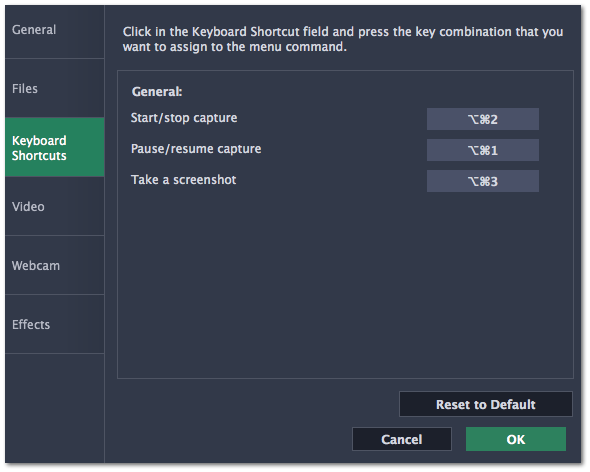
To change one of the shortcuts:
1. Click inside the box with the shortcut you want to change. The box will become blank.
2. Simultaneously press on keyboard the keys you want to use as a shortcut to the selected action. The box will now display your custom shortcut.
3. Click OK to apply the changes. To reset all the keyboard shortcuts to their original state, click the Reset to Default button.
If you forget a shortcut, you can always look it up here in the keyboard shortcut settings.


