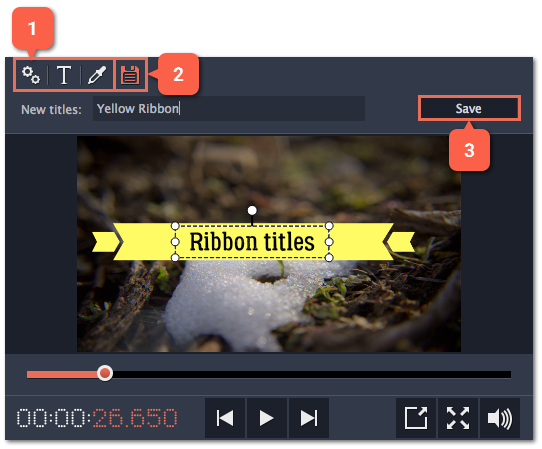|
|
Saving custom titles
After you've set up titles to look the way you want, you can save that style and use it in your projects.
Step 1:
Just like you usually edit titles, double-click the title clip and choose the font, color, and other options.Step 2
: Click the Save icon at the top of the title editing panel on top of the player.Step 3:
Enter a name for your titles and click Save.The new title style will appear under the My titles group.