|
|
Saving a project
A project stores all the work on your movie or slideshow. You can save the project for finishing your work later, or restore your work if you need to edit something after you've finished.
Saving the project
1. Open the File menu and choose Save Project.
2. You will be asked to enter a name for the project. Your project files should be stored in the "/Movies/Movavi Video Editor/Projects" folder of your user.
3. Click Save to confirm saving.
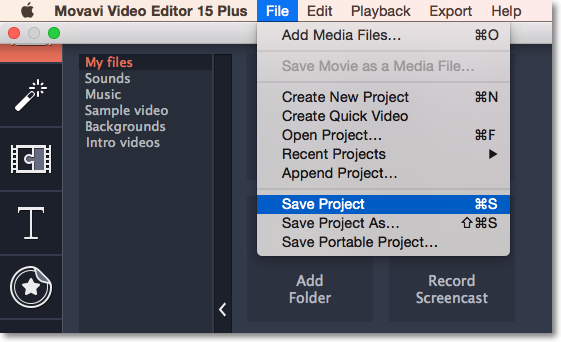
A portable project is a kind of project that contains all the media files that comprise it. Since the program does not create copies of the files and only refers to their location on the disk, the project will only work properly on another computer if all the media files are present there as well. With the portable project saving option, you don't have to collect all the files manually.
1. Open the File menu and choose Save Portable Project
2. Set a path for your project folder to be saved to and click Save.
3. Then transfer the project folder to another computer with Movavi Video Editor installed.
How to change where projects are saved
1. Open the Movavi Video Editor Plus menu and choose Preferences.
2. Click the Files tab.
3. Find the Save project files to box and click the button next to it to choose a different folder for storing your projects.
4. Select the folder you want to use and click Select Folder.
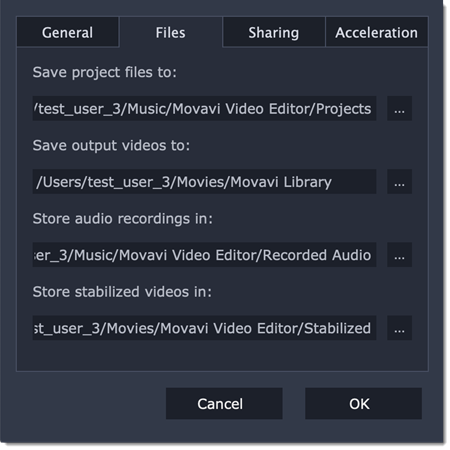
See also:


