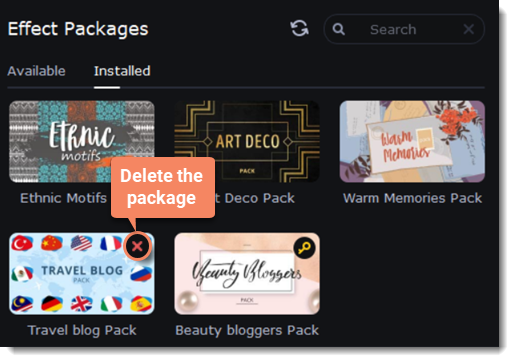|
|
Effects packs
Effect packs are collections of additional content – transitions, titles, stickers, backgrounds, overlays, and LUTs. These packages help you express your creativity and save time searching for thematic materials.
Adding an effect package
-
Go to the Effects Store tab. It contains all the packages from the Effects Store.
-
The All packs tab contains packs that you can purchase and use in the program.
-
On the Installed tab, you can find packs that you have already purchased and installed in the program.2. Click a pack to download it.
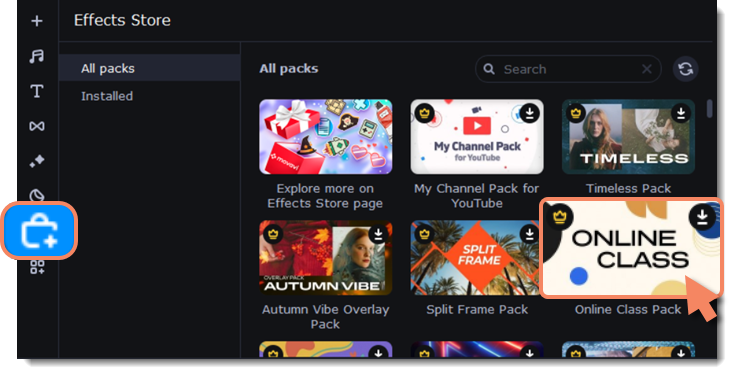 3. Try free any effects and elements from different sets on your videos.
3. Try free any effects and elements from different sets on your videos.
Learn more: Activating an Effects Store subscription
All your new effects will be in the tabs marked with a yellow dot.
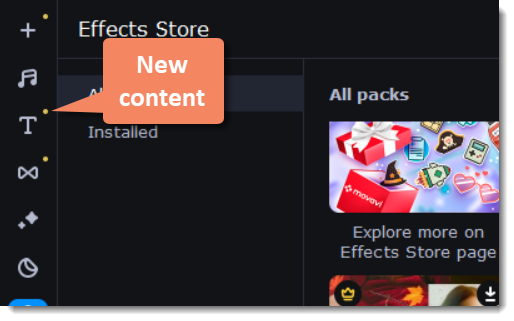
Viewing and deleting installed packages
-
To view the installed packages, go to Installed.
-
To delete a package, click the cross icon
 at the top right-hand corner of the package image.
at the top right-hand corner of the package image.