|
|
Project settings
How to change the video's resolution
You can adjust the parameters of your video, such as bitrate, video resolution and frame rate. These settings affect the quality and the size of a final file. You can change them when saving your video or at any other time.
In the Export window click the Advanced button.
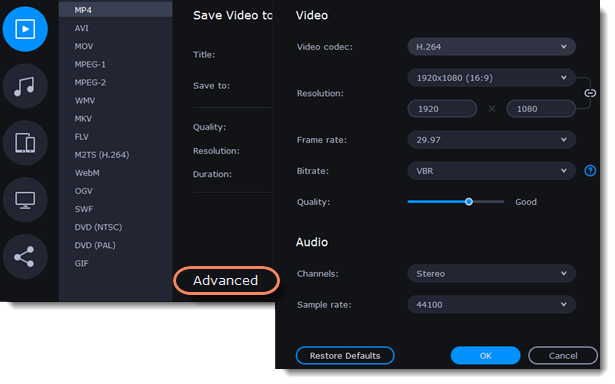
Video settings
The video settings apply to all videos and photos used in the project.
Video codec
Codec is a program that encodes and decodes data. Codecs, as well as bitrate, use data compression and affect the size of a final media file, so it is easier to store and manage the file.
Resolution
The frame size or resolution determines the videos width and height in pixels. Open the Resolution list to select from the most common resolutions. For your convenience, each resolution is marked with its respective aspect ratio. Ideally, the frame size should match the resolution of the videos and photos you plan to use in your project, and should not exceed the resolution of the largest video. Smaller resolutions allow you to make the output video smaller and thus save your disc space, however, this will sacrifice some video quality due to downscaling.
To set your own resolution configurations, select the Custom option.
|
Frame Size
|
Aspect Ratio
|
|
320x240
|
4:3
|
|
640x480
|
4:3
|
|
1280x720
|
16:9
|
|
1280x960
|
4:3
|
|
1920x1080
|
16:9
|
|
1920x1440
|
4:3
|
|
3840x2160
|
16:9
|
|
4096x2160
|
256:135
|
Frame rate
Frame rate or FPS defines the frequency at which frames appear on a display per second. Frame rate affects the smoothness of the video being played. Standard frame rate in most types of videos is 24-30 frames per second. The video plays smoother at a higher value, but the file size rises as well.
Bitrate
Bitrate is the amount of digital information contained in one second of a media file. It is measured in kilobits per second (Kbps). You can control the output file size by changing the bitrate value. There are three types of bitrate available in the video editor:
Auto bitrate (CBR) is a constant value set by the program and calculated according to other already set quality options such as video codec, resolution and frame rate.
Custom bitrate is a constant manually entered value which is then used to process the entire video. This type of bitrate allows to predict the size of a final media file.
Variable bitrate (VBR) is an automatically picked value that is set within the set quality requirements for the video. VBR will adjust to the image using the optimal values to save the quality: lower values for a static image and higher values for a more dynamic one. But in this case it is impossible to predict the output file size.
Audio settings
Sample rate
The sample rate affects the quality of digital sound, and defines the maximum frequencies that an audio stream can contain. The default sample rate is set to 44100 Hz, which exceeds the maximum frequencies of human hearing and is used to record Audio CDs and most music tracks.
Channels
Stereo sound contains two channels and has the capacity to convey the relative location of sound sources, which makes it best for recording music; mono sound has only one channel and produces sound without differentiating left and right channels. Stereo is the generally preferred number of channels, however, some mobile devices record sound only in mono mode.
Surround sound (5.1) has the capacity to produce sound using six channels (usually 5 speakers and a subwoofer), which allows it to create the so called participation effect. This technology is often used in home cinema systems, as well as in some game consoles and PCs.


