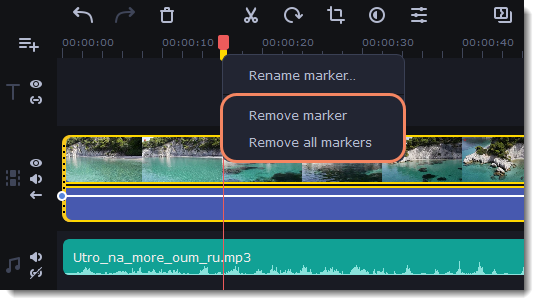|
|
Markers on the Timeline
To edit the clip by time, place markers on the Timeline.
Adding of the marker
1. Place the position slider on the clip where you want to add a marker.
2. Click the Add marker  button on the toolbar.
button on the toolbar.
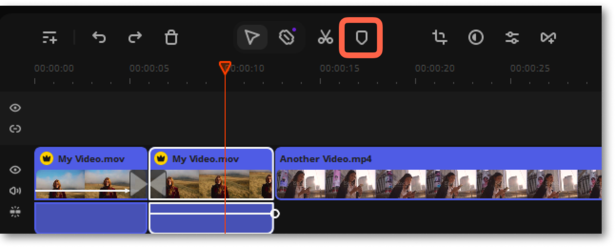
3. Add a name for the marker.
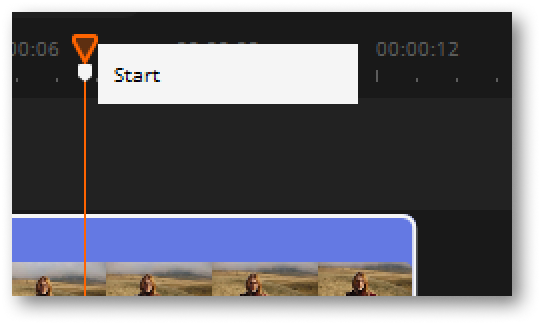
Deleting of the marker
1. Right-click on the marker.
2. Choose Remove marker to remove the marker, choose Remove all markers to remove all the markers from the Timeline.