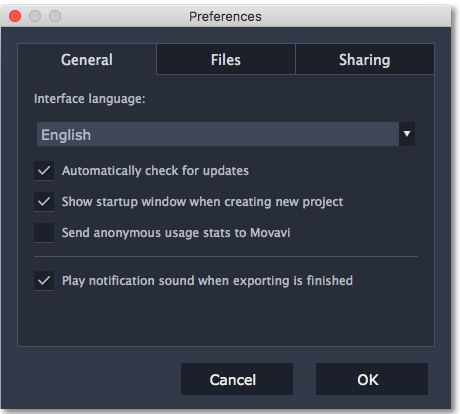|
|
General preferences
Interface Language – to change the interface language, simply select the necessary language from the list and click OK to apply the changes.
Automatically check for updates – select this option and you'll be notified whenever a new version is available. Updates within your version are absolutely free (e.g. 1.0 to 1.1), while new releases are offered with a hefty discount to registered users.
Show startup window when creating new project – with this option enabled, you will be prompted to select settings for the new project on startup and when creating new projects. You can choose the project's aspect ratio and other settings, as well as open an existing project.
Send anonymous usage stats to Movavi – checking this box will allow the program to send usage statistics to our development team, enabling us to fix any bugs you may encounter much faster, as well as add new features that you might be missing. The data contains no personal information, will not be disclosed to third parties and will be used for software improvement purposes only.
Play notification sound when exporting is finished – when saving a project as a media file, you'll be notified as soon as the process is completed.