|
|
Energy-saving options
If you are running a batch conversion for very large files, the process may take a while even on fast computers. The energy-saving options allow you to shut down or hibernate your computer after it is done converting the files.
1. Click the Settings button in the upper right-hand corner of the window.
2. Click the When finished menu to see the energy-saving options.
3. Select one of the following:
-
Do nothing – the conversion will run as usual, and your computer will stay on.
-
Hibernate – your computer will hibernate after conversion is completed.
-
Shut down – your computer will turn off after conversion is completed. We recommend that you close any other applications that may prevent your computer from shutting down.
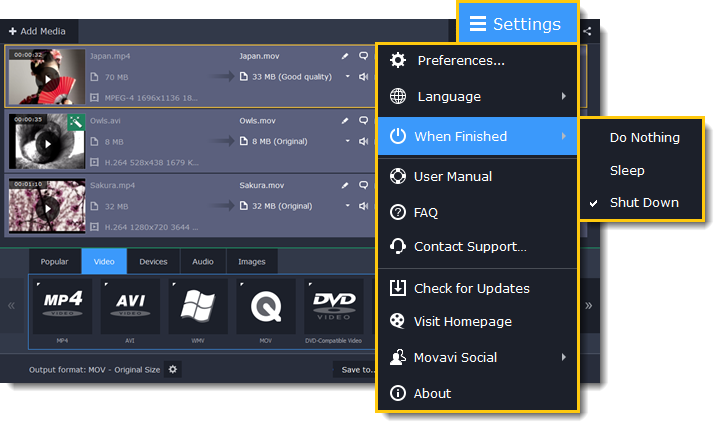
If you change your mind, you will be able to disable shutdown or hibernation during conversion. Please note that if you use any of the energy-saving options, iTunes and web uploading will be temporarily disabled. The next time you start the converter, the energy-saving options will be automatically turned off.


