|
|
Extract audio from video
You can quickly save your favorite song from any movie by converting the video to an audio format.
Step 1: Open the video
Open the video file that you want to extract the soundtrack from.
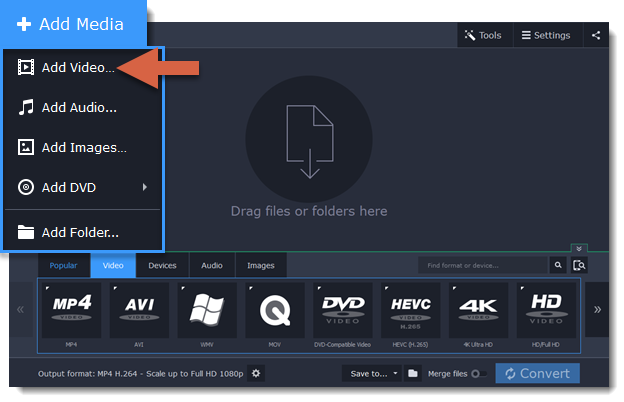
Step 2: Trim the file
If you only need a short part of the soundtrack, you can cut off the rest of the file:
1. Click the Edit button next to the file to open the editor.
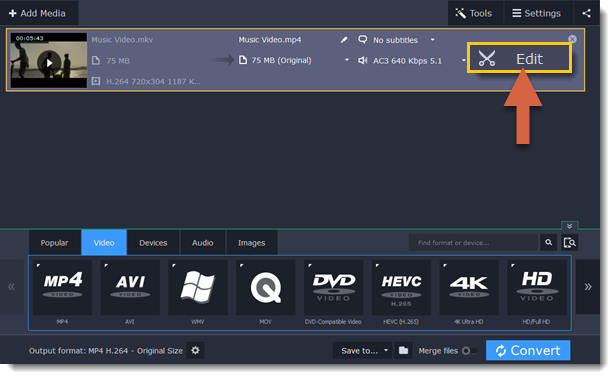
2. On the Trim tab, use the scissors button to cut before and after the fragment you want to keep.
3. Select the fragments you don't want and click the trash can icon to delete them.
4. Click Done to accept the changes and close the editing window.
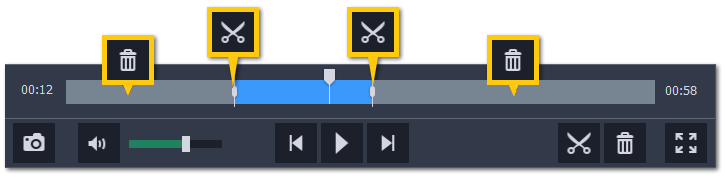
Now, the output file will only contain the part you've selected.
Step 3: Choose an audio format
1. Click the Audio tab in the lower half of the window.
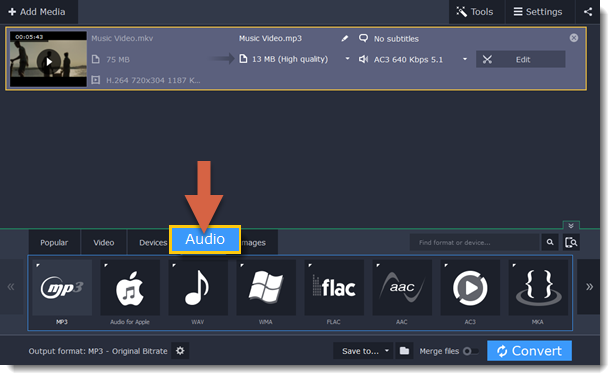
2. Click the audio format you want to use.
-
If you're not sure, use the MP3 format: it is supported by most players and allows for a decent quality.
-
If you want to convert audio with multichannel sound, you can use WAV, OGG, or FLAC formats.
3. Choose the necessary bitrate (quality) from the pop-up list. Choose Original bitrate if you want to keep the original quality.
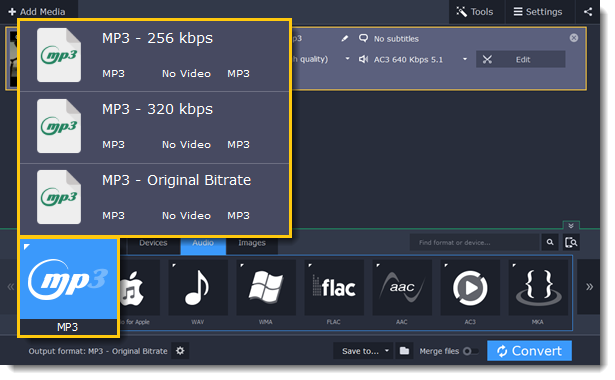
Step 4: Convert
Click Convert to save the selected audio fragment.


