|
|
How to find system information
How to find your operating system version
1. Right-click your Computer icon.
2. Choose Properties from the pop-up menu.
3. In the System window, note the Windows edition and System type:
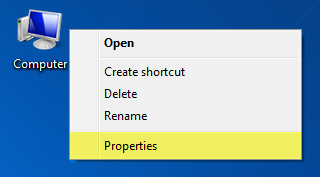
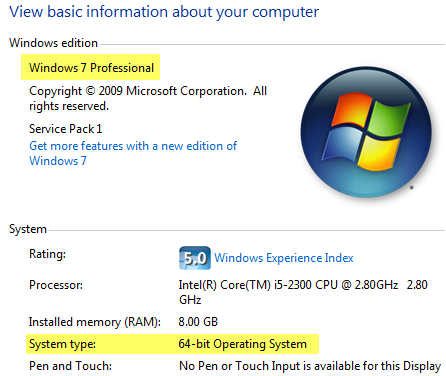
How to find your graphics card information
1. Right-click your desktop and choose Screen Resolution
2. In the Screen Resolution settings window, click Advanced settings.
3. This will open your graphics card properties. At the top of the window, your graphics card model will be listed under the Adapter Type section. Note the full name of the graphics card.


