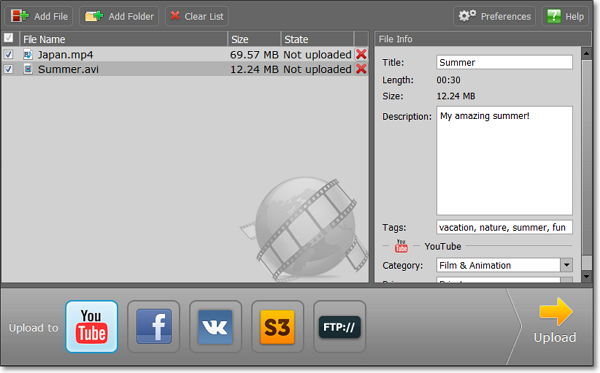|
|
Converting for social networks
Social networks like YouTube or Facebook don't accept all video formats. Follow the steps below to convert your videos to a format compatible with the social networks.
Step 1: Open the videos
1. Click Add Media and choose Add Video from the pop-up menu.
2. A File Explorer window will open. Choose the videos you want to convert and click Open. The videos will be added to the file list.
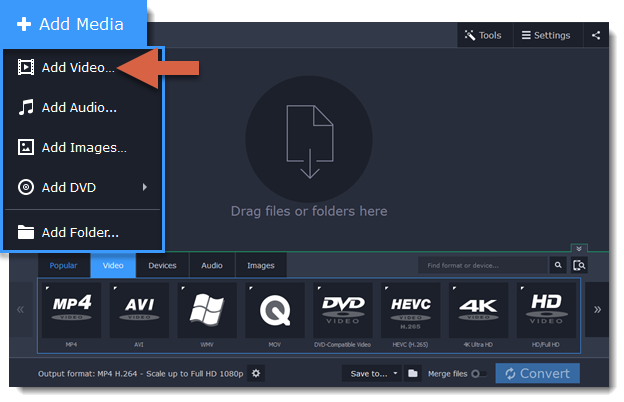
Step 2: Choose a social network preset
1. In the lower half of the window, click the Video tab to show all video formats.
2. Use the arrow on the right to scroll through the list and click the Online Video group.
3. Choose the social network and resolution that you want to use. This will set the optimal format and codec settings for uploading to this social network.
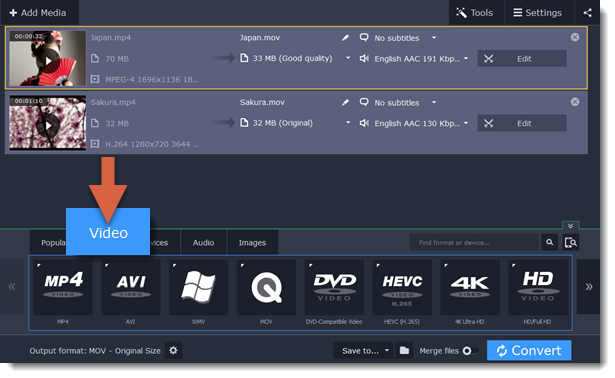
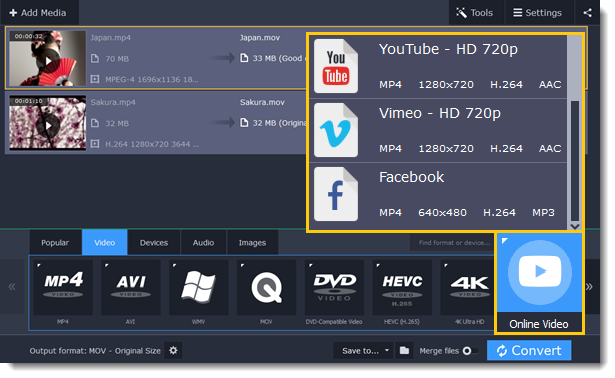
Step 3: Convert and share
1. Click the folder icon  next to the Save to box to choose where the output files will be stored.
next to the Save to box to choose where the output files will be stored.
2. To share the videos right away, click the Upload to button and choose the services that you want to upload videos to.
Note: to upload videos, you will need Movavi Share Online, a free add-on that you can use for batch uploading. If Share Online is not installed, you will be prompted to download and install it .
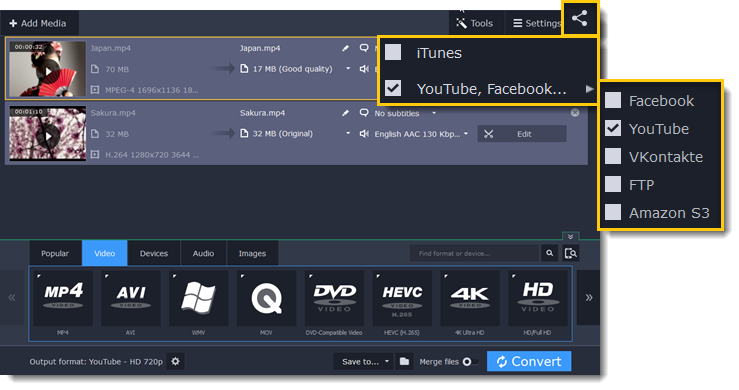
3. Finally, click Convert to start converting the videos.
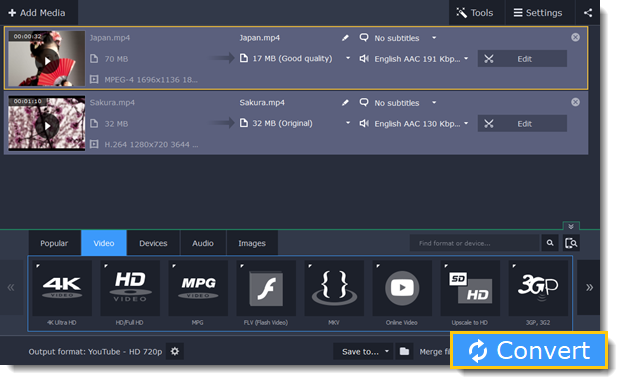
4. If you've selected sharing options, the files will open in Share Online as soon as conversion has finished. There, log in to the services, provide a title and description for each video and click Upload.