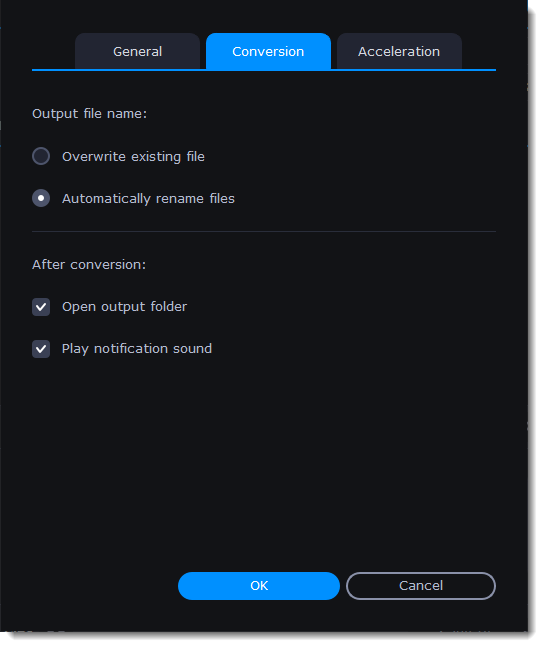|
|
Conversion preferences
On the Conversion tab of the preferences, you can manage how files are converted.
Under Output file name, you can choose what happens if a file with the same name already exists in the output folder:
-
Overwrite existing file: the old file will be permanently replaced with the newly converted file.
-
Automatically rename files: new files will be automatically renamed, and both files will be preserved.
Under After conversion, you can choose what happens when conversion is finished:
-
Open output folder: shows the converted files in the output folder.
-
Play notification sound: the program will notify you when it has finished converting your files.