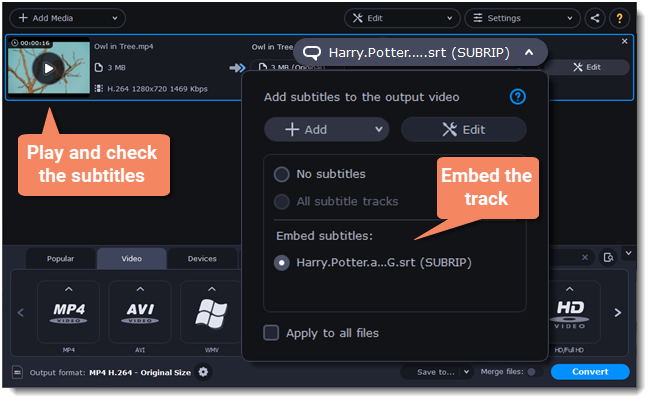|
|
Online subtitle search
Open online subtitle search
In the rightmost column of the file list, you can see the subtitle and audio track information for each file.
-
Click the information next to the subtitle balloon
 to open the list of subtitles.
to open the list of subtitles. -
Click Add and then Search online...
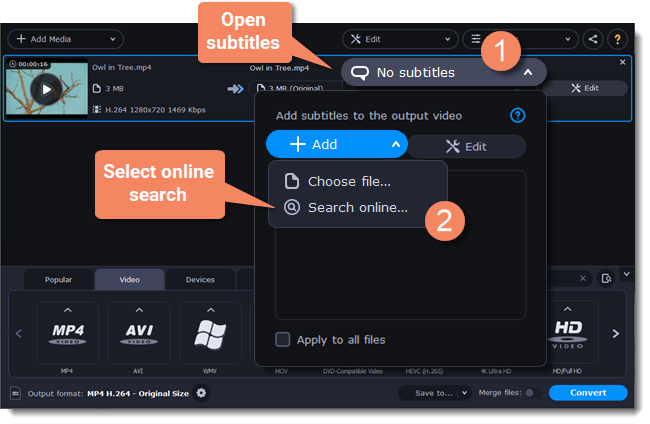
Search and download subtitles
-
Type a movie or series title into the search field.
-
Select a language you want to search subtitles for.
-
Click Search.
-
Choose a desired subtitle track in a list of search results.
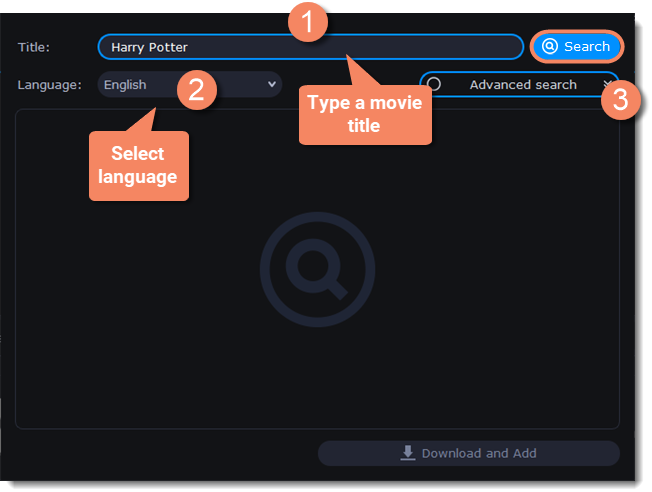
-
Click Download and Add. The subtitles will appear in the list of subtitles.
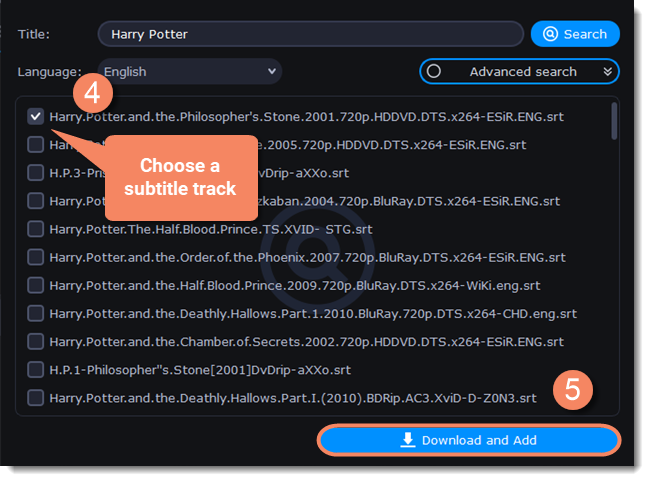
Check and embed subtitles
-
You can check the subtitles by playing the file. Play and click After to see if it works right.
-
If everything is okay, your next step is to embed the subtitles into the video so that they are visible in any player. Before you embed subtitles, you can edit them.