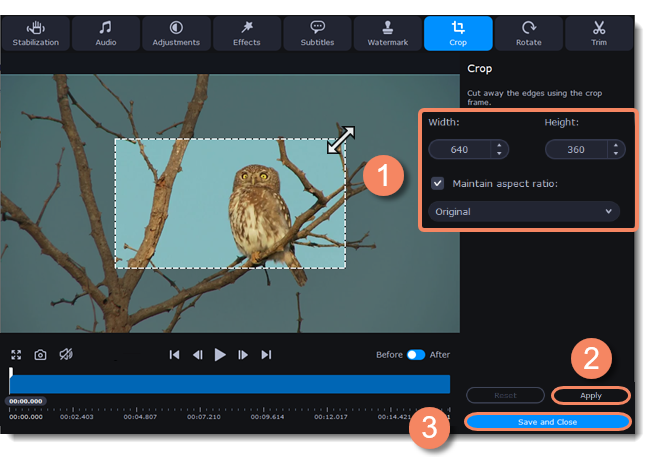|
|
Cropping video
Cropping a video can help you remove parts around the edges or fix the video's aspect ratio.
Enter edit mode
Click the Edit button next to your file and switch to the Crop tab.
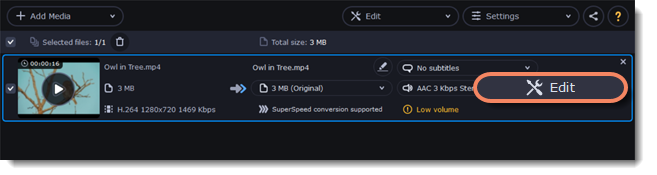
Crop your file
1. Drag the edges of the frame to change its size, and drag by the center of the frame to move it relative to the entire video.
-
If you want a specific size, enter it into the width and height boxes.
-
If you want to crop the video to a specific aspect ratio, make sure that the Maintain aspect ratio option is enabled and choose the proportions from the box below.
2. Click Apply to accept the changes.
3. Click Save and Close to close the editing window, and then convert the files for the changes to take effect.