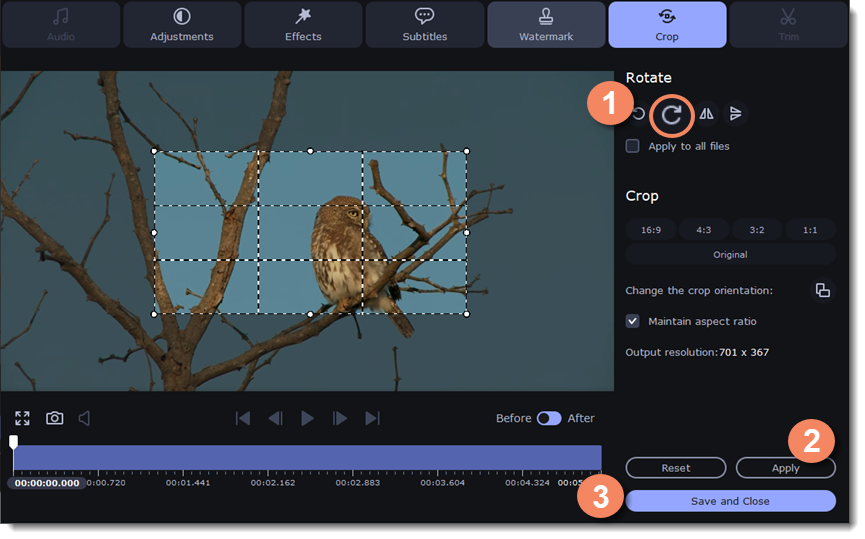|
|
Rotating video
Enter edit mode
Click Edit next to your file and switch to the Rotate tab.
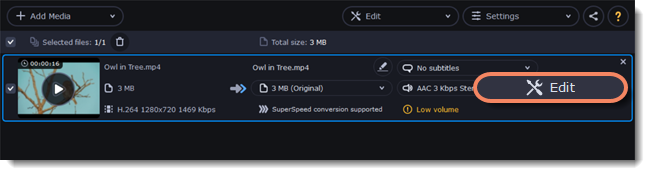
Rotate or flip the file
-
Click one of the buttons to rotate or flip the file. The rotation buttons will rotate the file by 90 degrees with each click.
-
Click Apply to confirm the changes. If you want to rotate or flip all of the files in the same way, select the Apply to all files option.
-
Finally, click Save and Close to close the editing window. Now, you can proceed to converting the files.