|
|
How to activate the program
When you first open your copy of Movavi Video Converter Premium, it will be running in LIMITED TRIAL MODE. In trial mode, you can try out all of the main features, but the following trial restrictions will apply:
What's the difference between trial mode and the full version?
In trial mode, you can try all of the features of the full version, however, several restrictions apply:
|
TRIAL VERSION
|
FULL VERSION
|
|
|
|
|
|
|
|
|
|
|
|
|
|
|
|
|
|
|
Activating Movavi Video Converter Premium will allow you to remove all of the trial restrictions and use the program forever.
You will need:
Movavi Video Converter Premium activation key. You should receive your key via e-mail right after your purchase is completed. Don't have a key? Buy now
-
Internet access. Don't have Internet access? See this guide on offline activation
Open the activation window
-
Launch Movavi Video Converter Premium.
-
Open the Settings menu and select Activate Software.
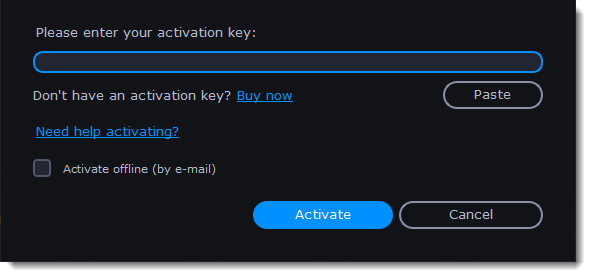
Enter your activation key
-
Enter or paste your activation key into the corresponding box of the Activation window.
-
Click Activate to verify your activation key.
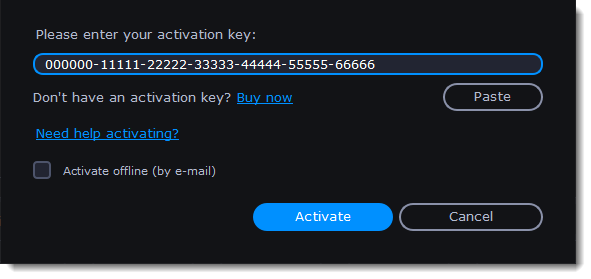
If you have entered the key correctly, you should see a message confirming successful activation. Click OK to complete the activation process and restart the program.
Having problems with activation?
-
Check that the activation key is entered correctly and is intended for the program you are activating.
-
Try offline activation.


