|
|
Media streams
Every media file is made up of streams for each data type. A video can contain a video stream, a couple of audio streams, and several subtitle streams.
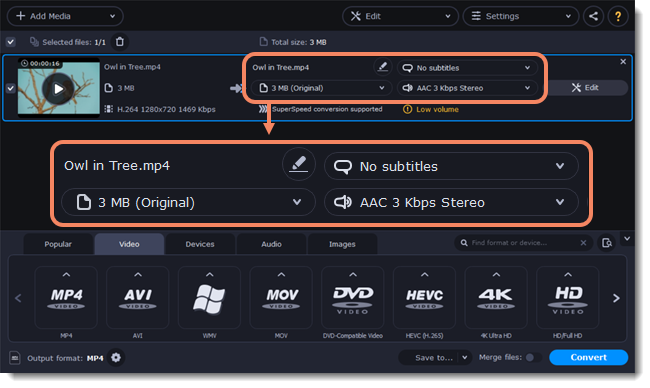
To get more details, right-click the file and choose File Information from the pop-up menu. Here, you can see all the information about the original file's video and audio streams.
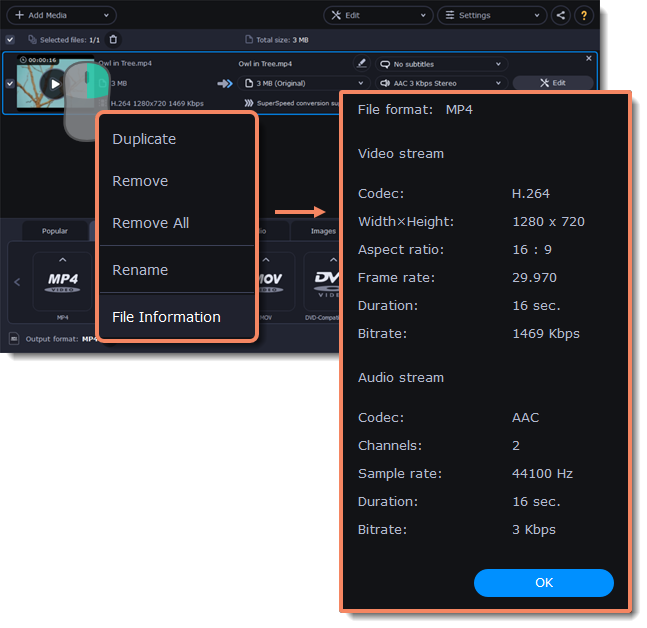
Compress video
You can compress a video to reduce its output file size by sacrificing some quality. To do that, click the output file size and move the slider to the necessary file size while keeping an eye on the quality.
Choose a subtitle track
When you convert videos, you can permanently overlay subtitles on top of the video. To do that, click Edit and go to the Subtitles tab.


