|
|
AI Upscaling
You can increase the resolution of photos and videos without losing quality by using the AI Upscaling tool.
Enhance videos and images
1. Click AI Upscaling.
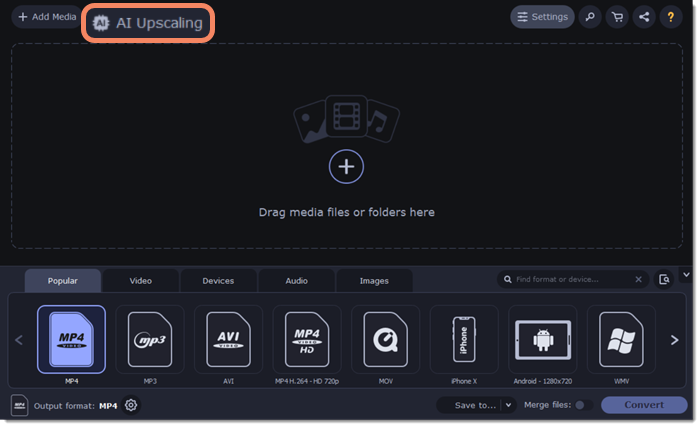
2. Select the file you want to enhance and the resolution you need.
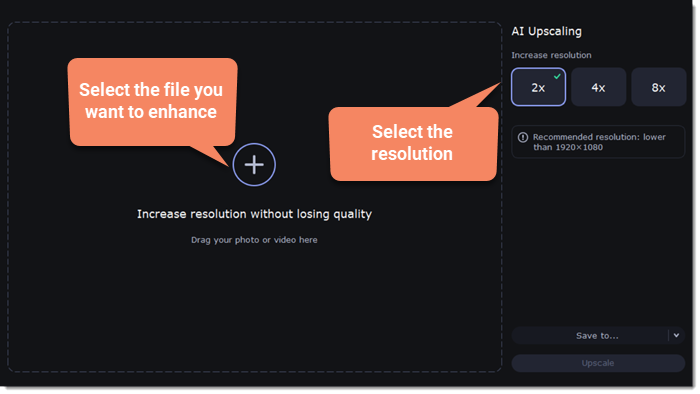
3. Select a folder to save the output file.
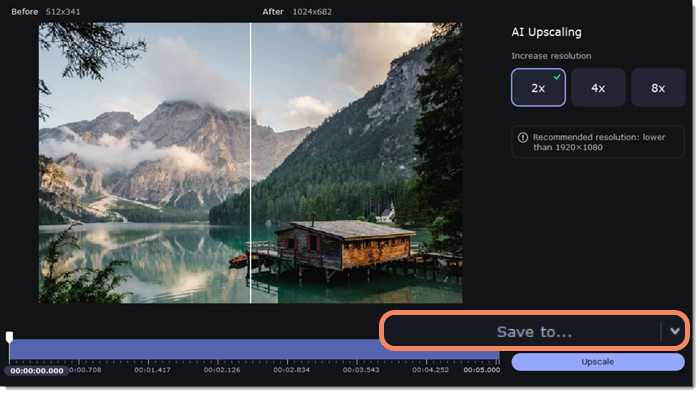
4. Click Upscale to enhance the quality of the original file.
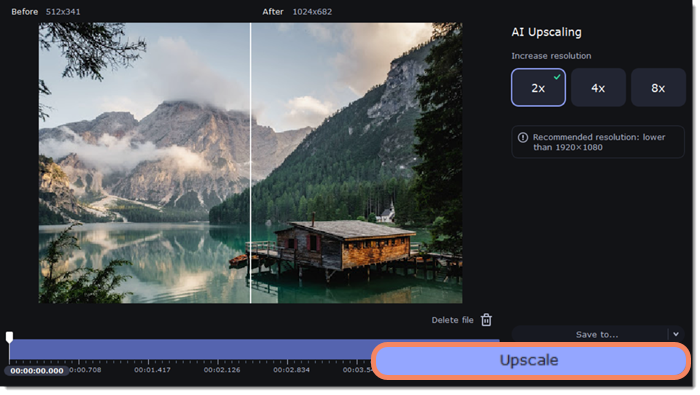
The output file will be saved to the selected folder.


