|
|
Accelerating conversion
Here are some things you can do to convert videos even faster.
Take advantage of your hardware
Movavi Video Converter is optimized for the latest hardware, allowing you to use your computer's full potential when converting videos.
Enabling acceleration
To enable these acceleration options, click the Settings button in the converter window, and choose Preferences from the pop-up menu. In the preferences, switch to the Acceleration tab and select the available acceleration options.
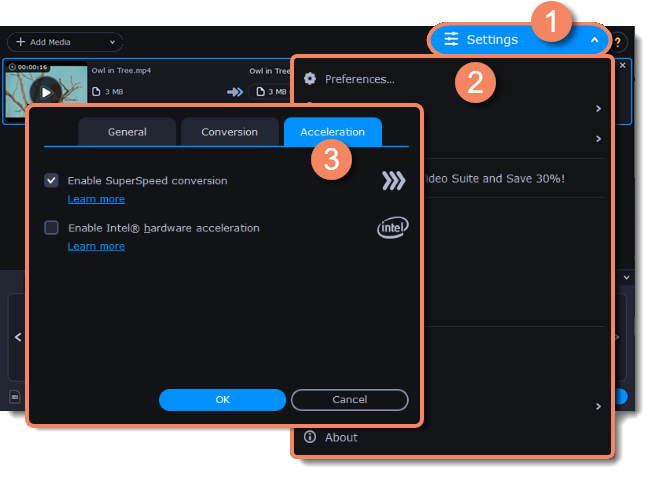
|
|
|
|
|
Intel HD Graphics is a trademark of Intel Corporation.
NVENC and CUDA is a trademark of NVIDIA Corporation.


