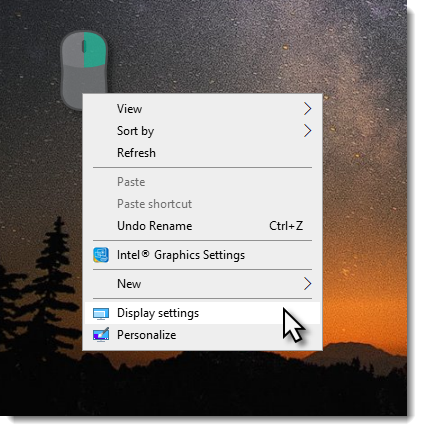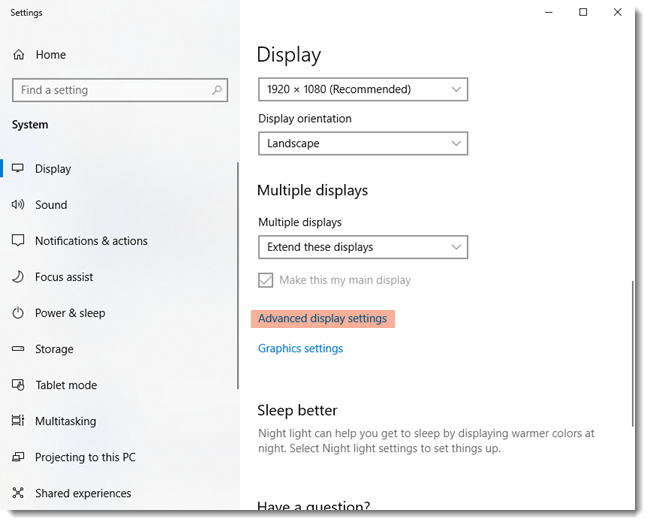|
|
How to find system information
How to find your operating system version
-
Right-click your This PC icon.
-
Choose Properties from the pop-up menu.
-
In the System window, note the Windows edition and System type:
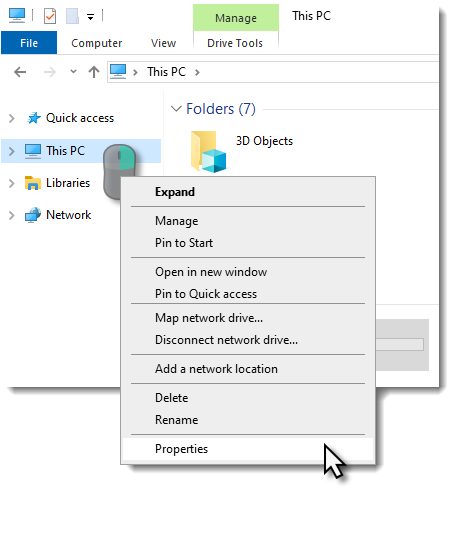
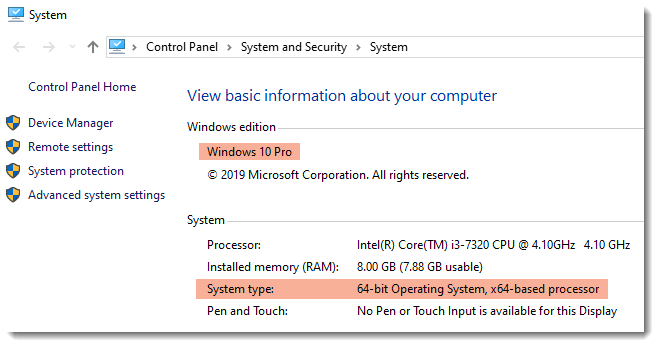
How to find your graphics card information
-
Right-click on your desktop and choose Display settings
-
In the Display settings window that appears, click Advanced display settings. There you can find your GPU.