|
|
Extract audio from video
You can quickly save your favorite song from any movie by converting the video to an audio format.
Step 1: Open the video
Open the video file that you want to extract the soundtrack from.
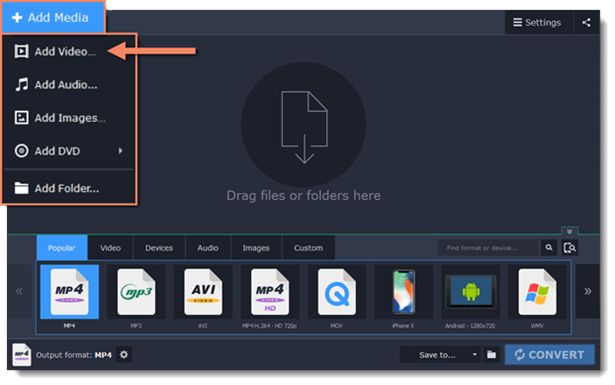
Step 2: Choose an audio format
1. Click the Audio tab in the lower half of the window.
2. Click the audio format you want to use.
-
If you're not sure, use the MP3 format: it is supported by most players and allows for a decent quality.
-
If you want to convert audio with multichannel sound, you can use WAV, OGG, or FLAC formats.
3. Choose the necessary bitrate (quality) from the pop-up list. Choose Original bitrate if you want to keep the original quality.
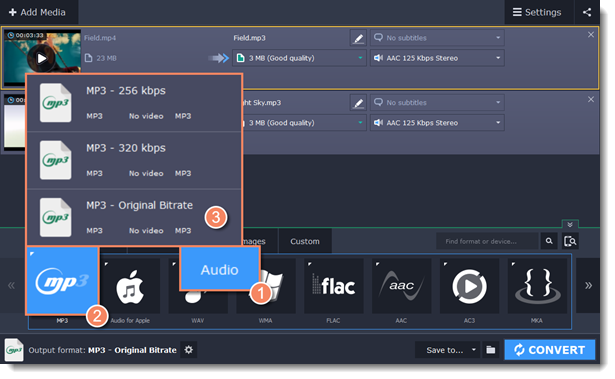
Step 3: Convert
Click CONVERT to save the selected audio fragment.


