|
|
Opening projects
Open a project to continue working on your video.
Where are my projects located?
By default, your projects are saved to "\My Videos\Movavi Video Editor Partner Edition\Projects", but you can save your projects anywhere else you like.
How to open a project
A: Find your project in Windows Explorer and drag it onto the Video Editor PE window.
B: Find your project in Windows Explorer and double-click it to open it.
C: Click Open Project on the welcome screen. Then, locate the project file in the Windows Explorer box and click Open.
D: Open the File menu and choose Open Project. Then, locate the project file in the Windows Explorer box and click Open.
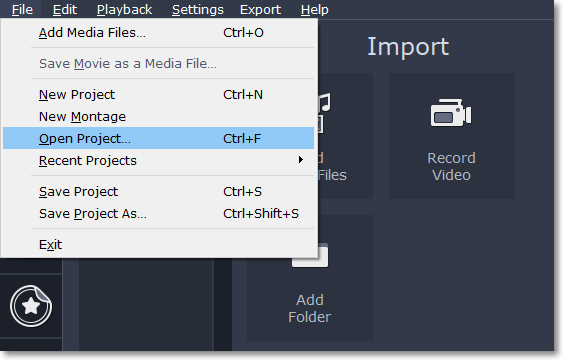
Restoring work from an autosave
If your computer malfunctions and you cannot save the project, some of your work may be restored using an autosave file. Simply rename the "autosave.mepb" file and open it in the Video Editor to continue working on your project.



