|
|
Creating a project
When you open Movavi Video Editor PE, a new project will already be created for you, so you can start editing right away.
Creating a new project
1. Open the File menu and choose New Project.
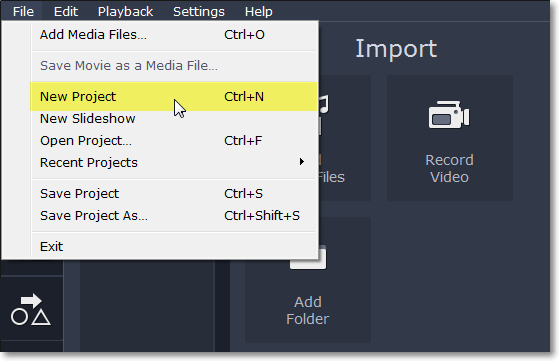
2. A welcome screen will appear. Click Create project in full feature mode to start making your movie. Click Create a montage in easy mode if you want to make a slideshow or a video quickly.
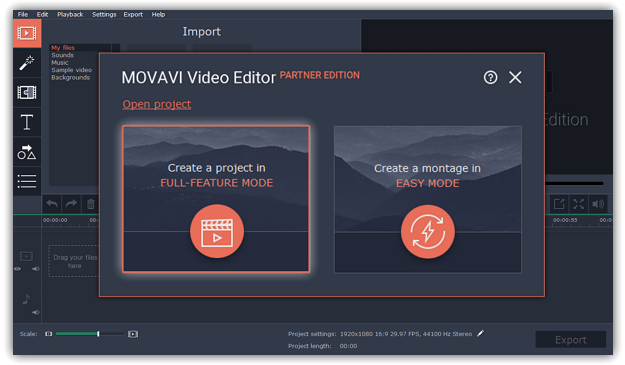
That's it! You can now start creating your movie.
See also:


