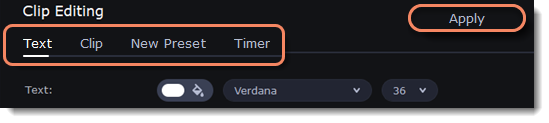|
|
Timer
Add a timer
1. Click the Titles icon on the left-hand sidebar to open the list of available text styles.
2. Find the Timer title style. Use the search bar or click the Basic tab to filter styles.
3. Drag the timer title onto the title track of the Timeline. To change the timer's length, drag the edges of the clip.
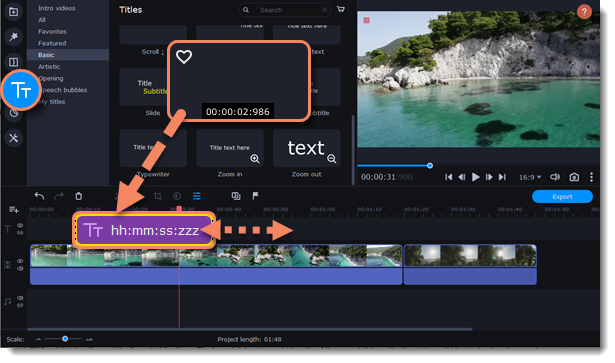
Edit a timer
Double-click the timer clip on the Timeline to open the title Clip Editing panel.
|
Text
|
You can choose the timer's style, add an outline, and change the color of the background.
|
|
Clip
|
Change the timer's duration.
|
|
New Preset
|
Create a new preset with your personal settings and save it for future use. Your preset will appear in the My titles collection.
|
|
Timer
|
Select the timer's format or add a countdown to the video.
|