|
|
Activating an Effects Store subscription
Subscription purchase
-
Go to the Effects Store tab.
-
Right click on any pack you like.
-
Select Information from the menu that appears. You will be redirected to a web page with detailed information about the selected package.
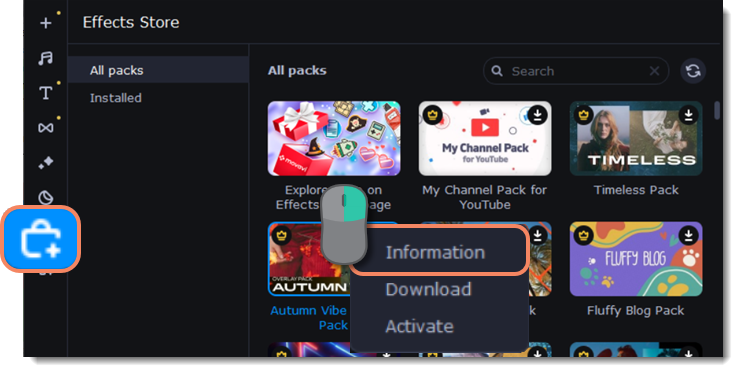
-
Click Buy Now to proceed to the Effects Store subscription page.
 Provide the same email as when you bought the full version of Movavi Video Editor.
Provide the same email as when you bought the full version of Movavi Video Editor.
Learn more: Activating Video Editor
Pack activation
If you've already bought Movavi Video Editor and subscribed to the Effects Store with the same email, packs will be activated automatically.
If you've subscribed to the Effects Store with the different email address, activate packs manually:
-
Right click on the package you need to activate.
2. Click Activate from the menu that appears.
3. Enter your activation key and click Activate.
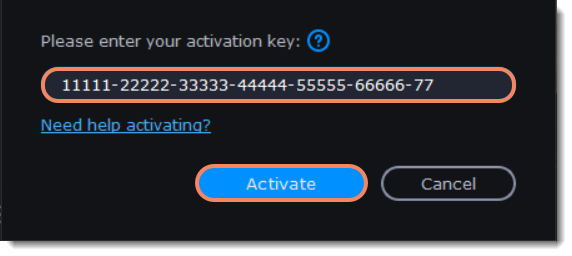
Cannot install or activate the package? Make sure that:
• The Video Editor you have installed on your system supports the package.
• You used the key that was emailed to you after purchasing the package and that there are no additional characters after the key.
• You have enough free disk space to install the package.


