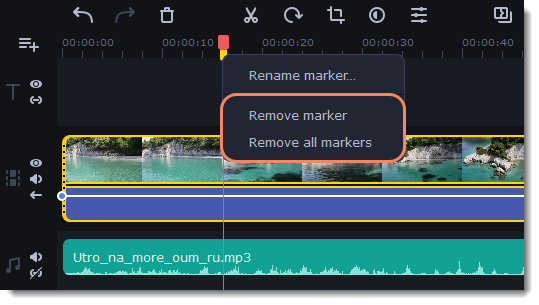|
|
Markers on the Timeline
To edit the clip by time, place markers on the Timeline.
Adding of the marker
1. Right-click in the place on the clip where you want to add a marker.
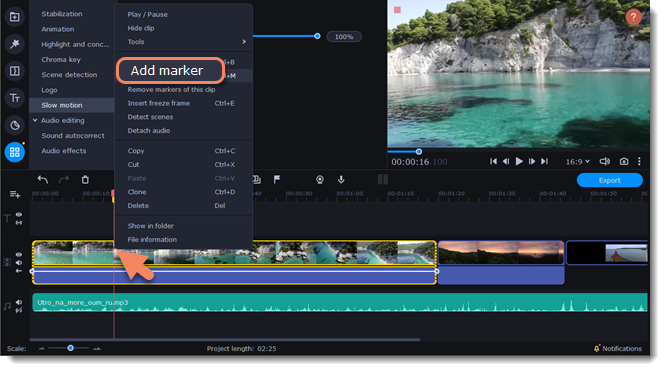
2. Add a name for the marker.
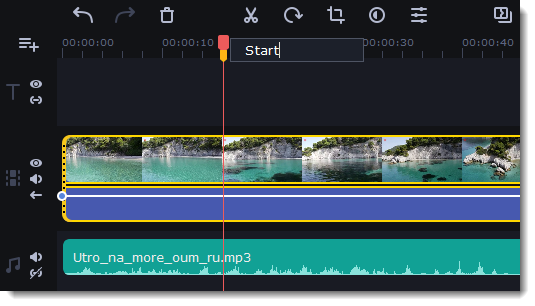
Deleting of the marker
1. Right-click on the marker.
2. Choose Remove marker to remove the marker, choose Remove all markers to remove all the markers from the Timeline.