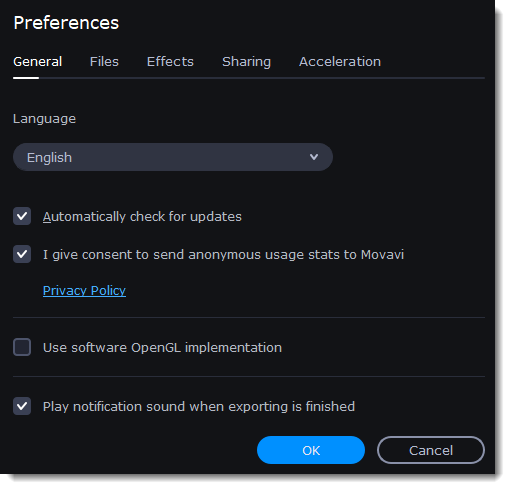|
|
General
Interface language
To change the interface language, simply select the desired language from the list and click OK to apply the changes.
Automatically check for updates
Select this option, and you'll be notified whenever a new version is available. Updates within your version are absolutely free (e.g., from 1.0 to 1.1), while new releases are offered to registered users at a generous discount.
I give consent to send anonymous usage stats to Movavi
Check this box to let the program send usage statistics to our development team and help us fix all the problems in the program faster. The data contains no personal information, will be used for software improvement purposes only, and will not be disclosed to third parties.
Use software OpenGL implementation
This option can be useful if your computer doesn't support the necessary OpenGL version and you see an error message when you start the program.
OpenGL is a software interface that manages graphics output. OpenGL is usually handled by your graphics card driver. However, some graphics cards do not support the necessary version of OpenGL. If your graphics card does not support the necessary version, you can use this option to download and install a software replacement. The installation will run automatically, but you will need an Internet connection to download the necessary files.
If Movavi Video Editor runs without showing an OpenGL error message, this option is not recommended.
Play notification sound when exporting is finished
When exporting a project as a media file, you'll be notified when the process is completed.