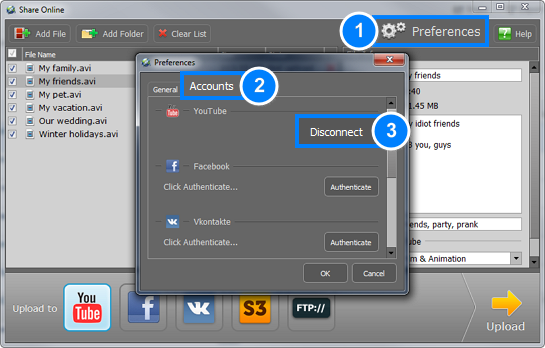|
|
Accounts
To upload media files to a web site or a hosting service, you will need to provide your login credentials, such as a login and password, to allow Share Online to upload the files on your behalf. Your account data is stored by Share Online so that you will not have to re-enter it the next time you upload files to that service. The data is only used for authorization with the services you choose and is not sent to any other parties.
To view information about saved accounts:
1. In the upper right-hand corner of the Share Online window, click Preferences.
2. A Preferences window will open. Click the Accounts tab at the top.
Here, you can manage saved accounts, log in to services, and erase account data. You can check the username listed under a service to see which account you are logged in as.
3. To clear saved account data, click the Disconnect button next to the service. Next time you select this service, you will be asked to authorize again. You can also use the Disconnect button if you want to log in to a different account.