|
|
Edit video
Using the Movavi Video Suite, you can create your own movies using the media files you have on hand. To open the Video Editor app, click Edit video on the Video tab.
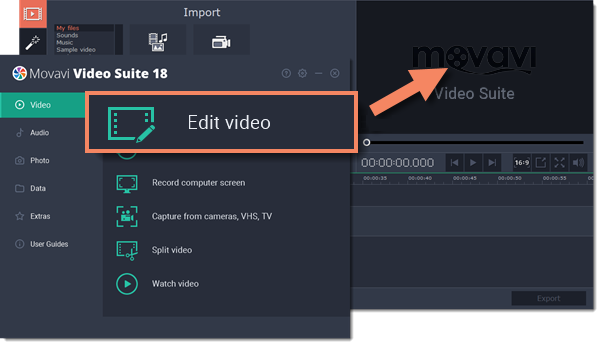
How to use the Editor?
|
Step 1: Add media
Add videos, photos, and music to your video project.
|
Step 2: Edit video
Edit and enhance the video clips to make your video just the way you like it.
|
|
Step 3: Join clips with transitions
Drag-and-drop transitions from the Video Editor's extensive collection to join clips with fun animations.
|
Step 4: Annotate your video
Get your thoughts across with sound and text.
|
|
Step 5: Save your video
Export your project to a common video format.
| |


