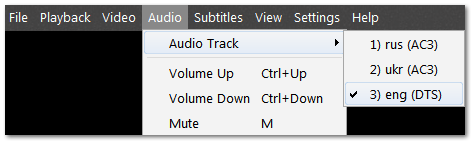|
|
Change audio track
In Movavi Video Suite, when you watch a video with two or more audio tracks, you can easily switch between them.
In the menu, click Audio and select Audio Track in the pop-up menu. A list of available audio tracks will appear. Select the one you need. You will hear it immediately.