|
|
Movavi Video Converter Settings and Preferences
To open the converter preferences, click the Settings button at the top of the window to open the settings menu. There, click Preferences.
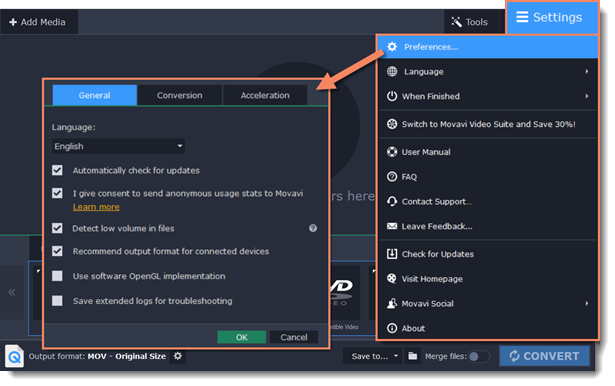
The preferences are organized into tabs at the top: General, Conversion, and Acceleration. Click the related tab to find the preferences you need.


