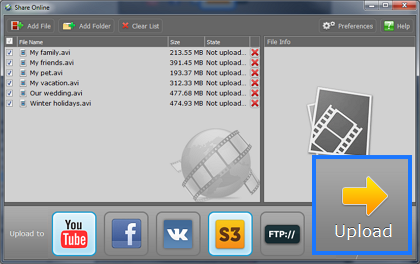|
|
Uploading videos to Amazon S3
You can use the Share Online module to upload files to your Amazon S3 storage.
Step 1:
Add files to the program or use an export option in another Movavi Video Suite module.Step 2:
In the Upload to panel at the bottom of the window, click the S3 icon to select Amazon S3 as the upload server. You can select more than one upload destination.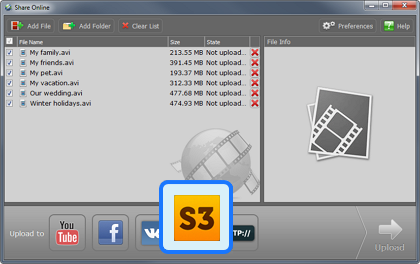
Step 3:
If you have not yet provided your Amazon S3 credentials, you will be asked for them now. Enter the necessary information and click OK.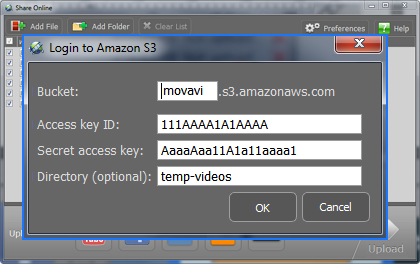
Step 4:
(Optional) In the file list, click a file to select it. You will see some fields appear in the right side of the window. You can use the fields to provide some information about the uploaded files. You will need to do this for each file separately.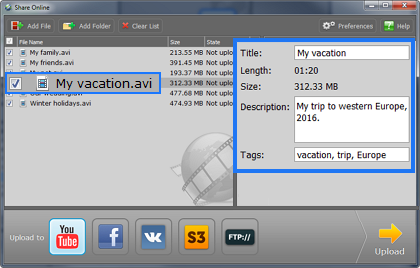
Step 5:
To begin sending the files to the server, click Upload.