|
|
Uploading videos to Facebook
You will need access to a Facebook account to upload videos and other content via the Share Online module.
Step 1:
Add media files to the list or use an export option in one of Movavi Video Suite modules.Step 2:
In the bottom part of the window, click the Facebook icon. You can also select other services if you want to simultaneously upload files to them.
Step 3:
If you have not yet authenticated with Facebook, you will see a login window appear. Enter your Email and password and click Log In. If you don't want to sign in every time, check Keep me logged in to Movavi Share Online.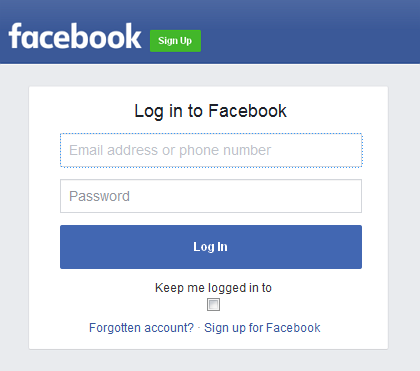
Step 4:
In the file list, click a file to select it. You will see some fields appear in the right pane. You can use these fields to add a name and description, as well as assign a number of tags to make your video easier to find. Please check the length of each video, as Facebook does not allow videos longer than 20 minutes. You can still split long videos into multiple files using the Split Movie or Video Editor module and upload them together.Repeat this for all your files.


