|
|
Creating and managing projects
How to create, save, and open projects and finished videos
A project keeps all the work on your video or slideshow. You can save the project to finish your work later, or restore your work if you need to edit something after you've finished. A new project is created automatically when you start working on a video.
Creating a new project
-
On launching the Video Editor you can start making a video right away.
-
To start a new project while working on another project, go to the File menu and select Create New Project or Create Quick Video.
Saving projects
-
Go to the File menu and select Save Project. Or use a keyboard shortcut Ctrl+S.
-
Name your project. All projects are stored in the "\My Videos\Movavi Video Suite\Projects" folder of your user.
-
Click Save.You can later open the project file and continue working on it. To avoid losing your editing progress, make sure to save your project every once in a while. To save a project, open the File menu and select Save Project.
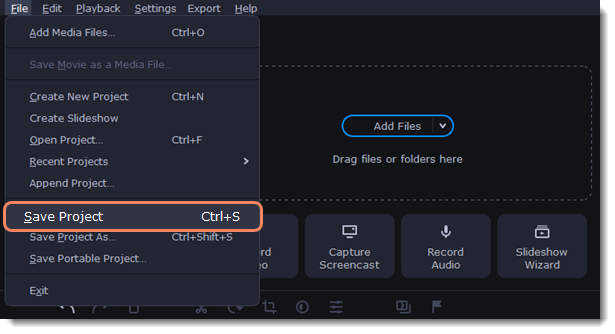
After that, you can save your project as a file in the *.mepx format on your computer and open it later to continue editing your movie.
Viewing videos
Project files cannot be viewed in a regular video player, and can only be opened with Movavi Video Editor. To view the final video in a player, you need to first export your project to a common video format.
Opening projects
-
Open the File menu and select Open Project.
-
Find the project file, select it and click Open.
You can also open projects in several different ways:
-
Find your project in Explorer and drag it onto the Video Editor window or double-click it.
-
In the Import area click Add Files and select find your project.
Media use
When you add files to a project, Movavi Video Editor uses the original file for reference as you edit the movie. To save your disk space, Movavi Video Editor does not make copies of the files, but rather remembers the location and name of the original file, so if you move or delete the files, they will also disappear from the project.
Because all of your editing work is done in the project, your original files are not edited in any way, and you do not need to make reserve copies.
How can I play my project?
Project files cannot be viewed in a regular video player, but can only be opened with Movavi Video Editor, Movavi Screen Capture Studio, or Movavi Video Suite. To view the finished work in a player, you need to first export your movie to a common video format.


