|
|
Uploading videos to Movavi Cloud
If you only need to quickly share a file, you can use Movavi Cloud – our own cloud service. It will give you a shareable link in just one click!
1. On the bottom panel, click the Movavi Cloud  icon. The upload will start immediately.
icon. The upload will start immediately.
2. Share! The link will be copied to clipboard automatically, but you can also use the copy button or click View in Browser to open the file in your default browser.
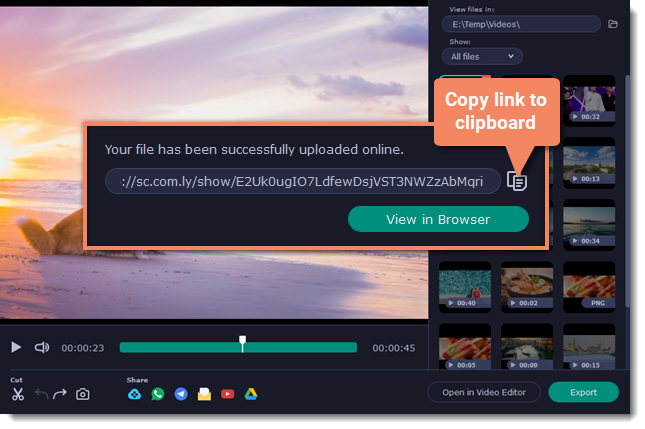
In the browser, you can play the video or download it. The file will be accessible by the link, so if you feel you might need to send it to someone else some other time, make sure to know where to find it (e.g. in a message you've first attached it to).


