|
|
Video Editor preferences
To open the preferences, click the Video Editor Movavi application menu and select Preferences. The Preferences window will open. The preferences are organized into tabs. Click on a tab to open the relevant options.
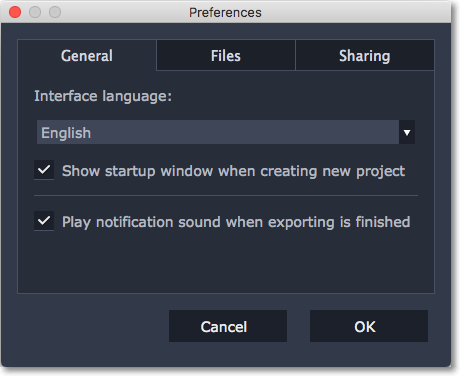
When you're done, click OK to close the window and apply the preferences.
See also:


