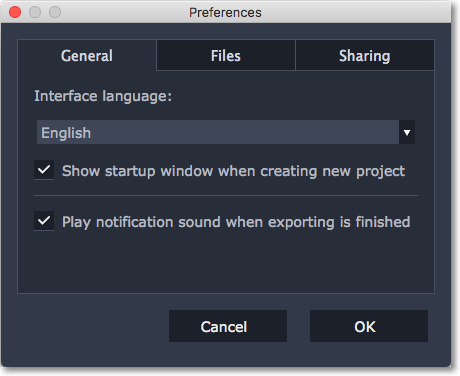|
|
General preferences
Interface Language – to change the interface language, simply select the necessary language from the list and click OK to apply the changes.
Show startup window when creating new project – with this option enabled, you will be prompted to select settings for the new project on startup and when creating new projects. You can choose the project's aspect ratio and other settings, as well as open an existing project.
Play notification sound when exporting is finished – when saving a project as a media file, you'll be notified as soon as the process is completed.