|
|
Advanced settings
There are some extra settings you can use to customize your recorded files before saving. To open the settings, click Advanced in the saving window.
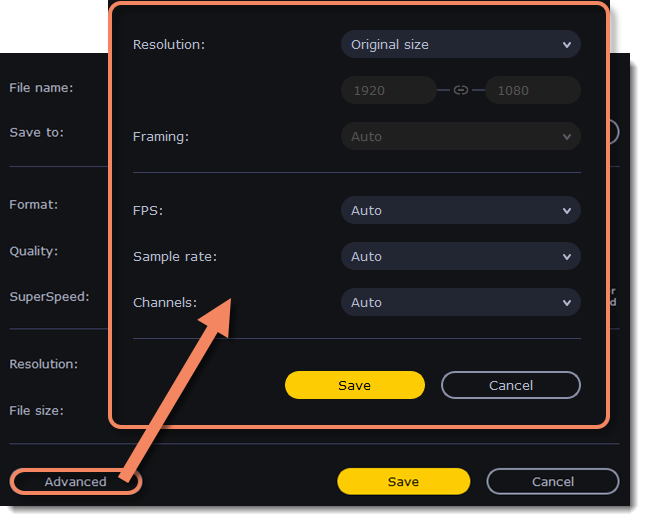
Resolution
The frame size or resolution determines the videos width and height in pixels. Open the Resolution list to select from the most common resolutions. Ideally, the frame size should not exceed the resolution of the recorded video, but match it instead. Smaller resolutions allow you to make the output video smaller and thus save your disk space, however, this will sacrifice some video quality due to downscaling.
Framing
Choosing a resize method can help you manage how your video is resized to fit inside the frame size you've set. There are several resizing options available:
-
Smart fit... – scales the original video to fit the specified dimensions while maintaining the aspect ratio.
-
Up to size... – allows you to set a maximum frame size: input files with frame sizes exceeding the maximum are scaled down, while videos with smaller frame sizes remain unchanged.
-
Letter Box – the video will be resized to fit inside the frame entirely. This method allows you to keep the whole video inside the frame without distortions, but may place black bars around the video.
-
Stretch – the video is fit entirely inside the frame and then stretched on one axis in such a way as to fill the entire frame without leaving black bars. This allows you to cover the entire frame, however, the objects in the video may appear horizontally or vertically distorted.
-
Crop – the video will be resized to be slightly larger than the frame, cropping the parts that do not fit inside it. This allows to cover the entire area of the frame without distorting any of the objects inside the video or without leaving black bars, however, this may not suit some clips where important objects are near the edge of the frame.
FPS
The number of frames per second is the number of shots that a camera takes each second to make a video. Most cameras shoot video at around 24 frames per second. However, some cameras can shoot high-speed video that you can use to make slow motion clips. If you plan on using high-speed videos, choose the FPS that matches the video. If you're using regular videos, leave the default FPS.
Sample rate
The sample rate affects the quality of digital sound, and defines the maximum frequencies that an audio stream can contain. The default sample rate is set to 44100 Hz, which exceeds the maximum frequencies of human hearing and is used to record Audio CDs and most music tracks.
Channels
Stereo sound contains two channels and has the capacity to convey the relative location of sound sources, which makes it best for recording music; mono sound has only one channel and produces sound without differentiating left and right channels. Stereo is the generally preferred number of channels, however, some mobile devices record sound only in mono mode.


