|
|
Editing recordings
When you end a recording, open the player window where you can view the finished video, save videos to a different format, and edit videos and screenshots. To open the player click on this icon  in the main window.
in the main window.
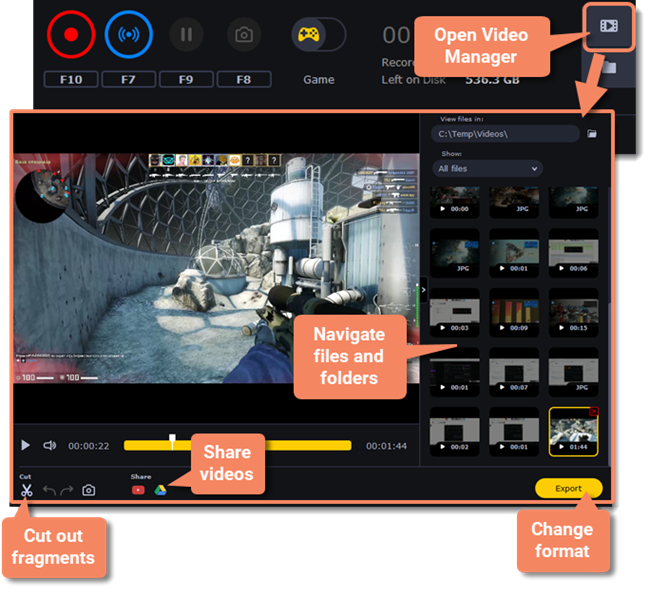
Cut recordings – trim videos from the beginning or the end, cut out fragments.
Navigate files – view and edit files from any folder.
Change recording format – save the video in a different video format, as an audio file, or even as an animated GIF.
Share recordings – publish your video online or send it to your friends and colleagues.


