|
|
Removing trial restrictions
When you first start your copy of Movavi Mac Cleaner, it will be running in LIMITED TRIAL MODE. In trial mode, you can try out all of the main features, but you will only be able to clean up to 500 MB. Follow the instructions below to activate Movavi Mac Cleaner!
Step 1: Buy activation key
1. Click the button below to go to the purchase page and click the Buy Now button there.
2. You will be taken to our web store. Fill in your billing information and payment options and proceed with the purchase form. IMPORTANT! Be sure to enter a valid e-mail address: it will be used to deliver your activation key.
3. Once you have placed your order, you will shortly receive a confirmation for your order and an e-mail from support@movavi.com containing your activation key.
Step 2: Open the activation window
1. Open Movavi Mac Cleaner.
2. In the Movavi Mac Cleaner application menu, select Activate Software. The activation window will open.
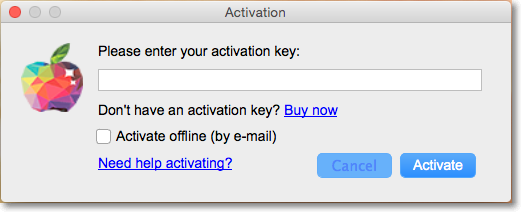
Step 3: Enter your activation key
1. Enter the activation key into the corresponding box.
2. Click Activate to complete the activation.
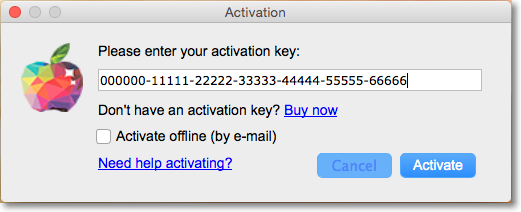
Having problems with activation?
If activation is not working as expected, try the following:
-
Make sure that the activation key is entered correctly and is intended for the program you are activating.
-
Contact us at support@movavi.com and we'll help you solve the problem!
Activating without Internet access
If the computer you have installed Movavi Mac Cleaner on is not connected to the Internet, you can activate the program via e-mail.



