|
|
Installing the Antivirus
If this is your first time using the Antivirus, you will need to install the scanning engine and virus definition database. Please note that downloading the installation package and virus definitions requires an Internet connection.
Step 1: Go to the Antivirus section
In the left sidebar, click Antivirus to open the antivirus section. You will be offered to install the antivirus scanner.
Step 2: Install the scanner
1. Review the license and click the box next to 'I accept the license agreement'.
2. Click Install to download and install the scanner.
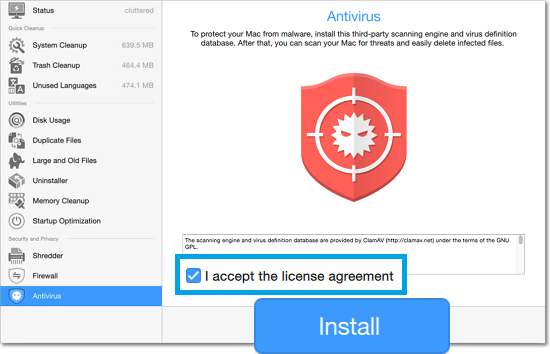
Done! You can now scan your Mac!
After the installation has finished, you can proceed to scanning your Mac for viruses. Please note that if you are using a trial version, you will not be able to update the virus definitions.
You can also find a folder named 'ClamAV' in your Applications list. This folder contains the scanner and virus definitions. Do not delete this folder if you wish to continue using the Antivirus.


