|
|
Antivirus
Even Mac computers get attacked by viruses that can infect and destroy your files, and transfer to other computers and data drives. Using the Antivirus tool, you can scan your Mac for viruses and easily delete infected files. Virus definitions are updated daily, which means that you will be protected from the newest threats out there.
Before you start
If this is your first time using the Antivirus, you will need to install the scanner and database. Simply accept the license and click Install, and you'll be able to scan your Mac in a couple of minutes.
Step 1: Open the Antivirus
In the left sidebar of Movavi Mac Cleaner, click Antivirus.
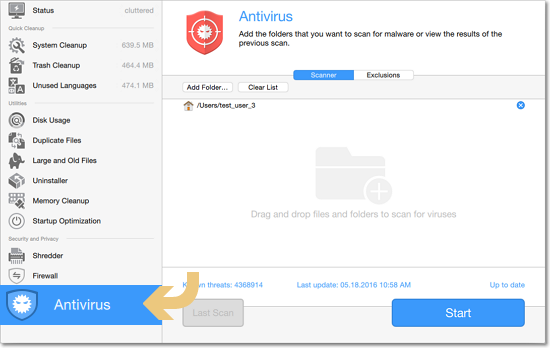
Step 2: Choose files and folders to scan
Scanning files and folders
Click Add Folder and choose the files or folders that you want to scan for viruses, or drag-and-drop the files onto the Mac Cleaner window.
Scanning a flash drive
If you want to scan a USB thumb drive, click Add Folder and choose the drive under Devices. Click Open to select this drive for scanning.
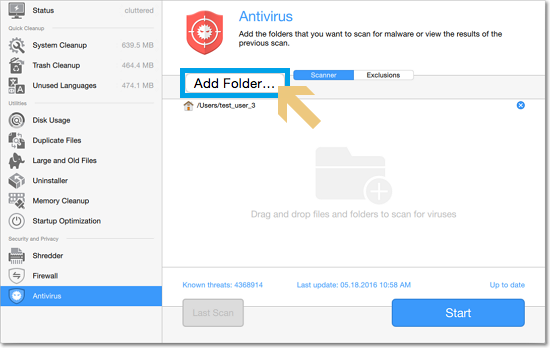
Step 3: Start scanning your Mac
Once you've selected files and folders, click Start to scan them for viruses. If you are connected to the Internet, the virus database will be updated before scanning so that Mac Cleaner can recognize the newest threats.
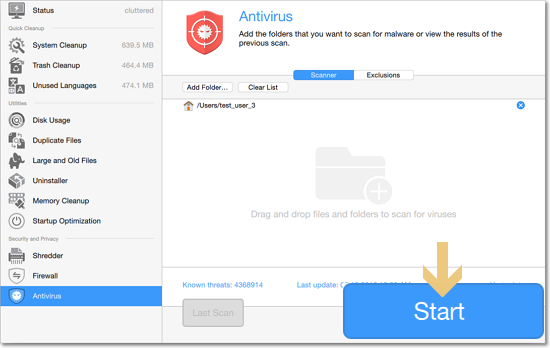
Step 4: Delete infected files
After the scan is completed, any infected files found on your Mac will be listed for you to review.
1. Mark the files you want to delete with a checkbox. Click Select All at the top if you want to delete all files.
2. Click the Remove button to securely delete the infected files.
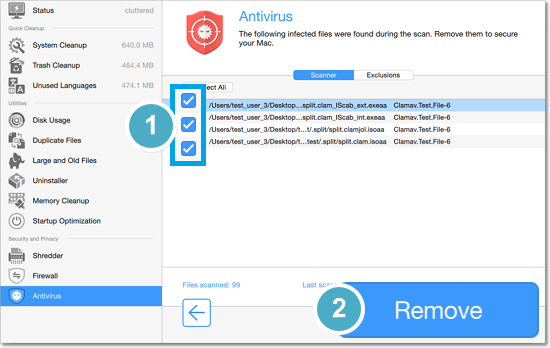
Frequently asked questions
What is the 'ClamAV' folder in my Applications?
This folder contains the antivirus scanner and virus definitions necessary for the antivirus to function. Do not delete this folder if you want to continue using with the Antivirus.
Why can't I update the virus definitions?
-
If you are using the trial version, virus definition updates will be blocked. To unlock updates, buy an activation key and activate Mac Cleaner.
-
If you have already purchased and activated the program, try checking your Internet connection and try again later.
Why do I get viruses?
Viruses and other malicious software can be found all over the Internet. To avoid getting viruses, refrain from downloading files and applications from unknown sources, and make sure to check all e-mail attachments or flash drives for viruses.


