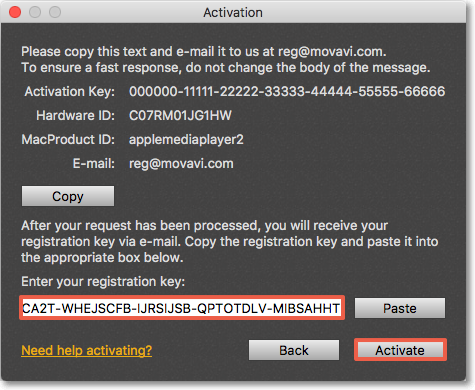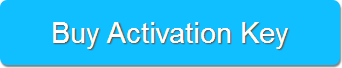|
|
Activating without Internet
If your computer is not connected to the Internet, you can activate Movavi Media Player via e-mail.
Step 1:
Click the button below to buy an activation key. After the purchase is completed, the key will be delivered to you via e-mail.Step 2:
In the Movavi Media Player menu, click Activate.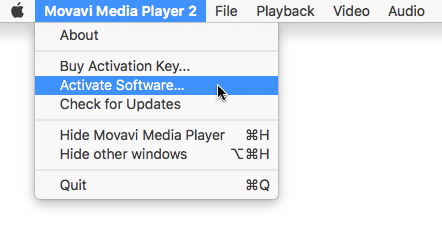
Step 3:
Enter your activation key and select the Activate offline option. Then, click Activate.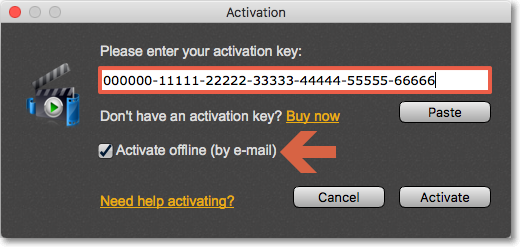
Step 4:
In the next window, click Copy and transfer this information to a computer or device with an Internet connection.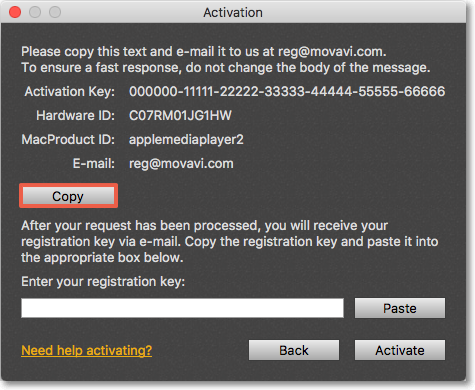
Step 5:
When you have access to the Internet, paste the information you copied into a new e-mail and send it to reg@movavi.com. You should receive a reply within an hour. Copy the registration key from the reply and transfer it to the computer with Movavi Media Player.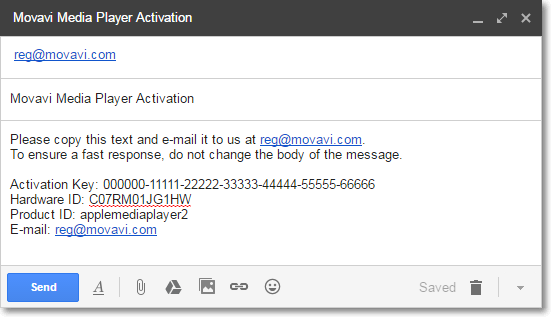
Step 6:
Return to the window with offline activation. If you've closed the window, repeat steps 1-3 and enter the same activation key you used before. Then, paste the registration key into the box and click Activate.