|
|
Scheduler
In the Scheduler section of the preferences, you can start and stop recordings automatically.
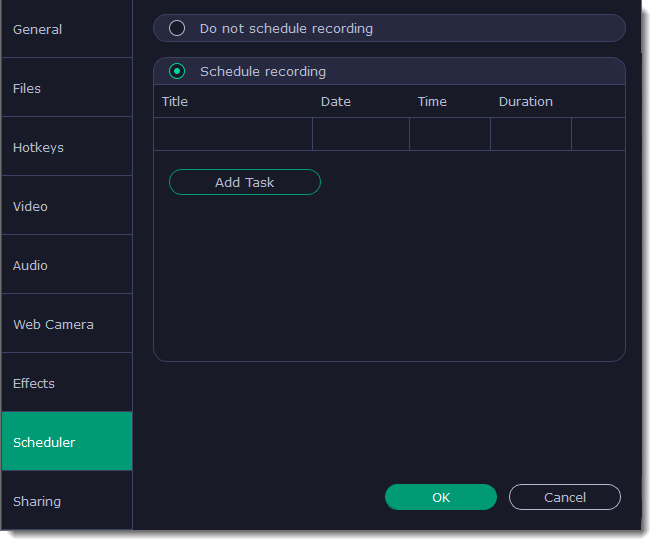
Scheduling a recording
To start and end a recording automatically:
-
Select the "Schedule recording" option:
-
Click "Add Task" button.
-
Fill in the details and click Create to add your task to the recording schedule.
The Movavi Academic application must be running at this time for the recording to begin.
Learn more:


