|
|
Video preferences
On the Video tab, you can choose how the videos are recorded and saved.
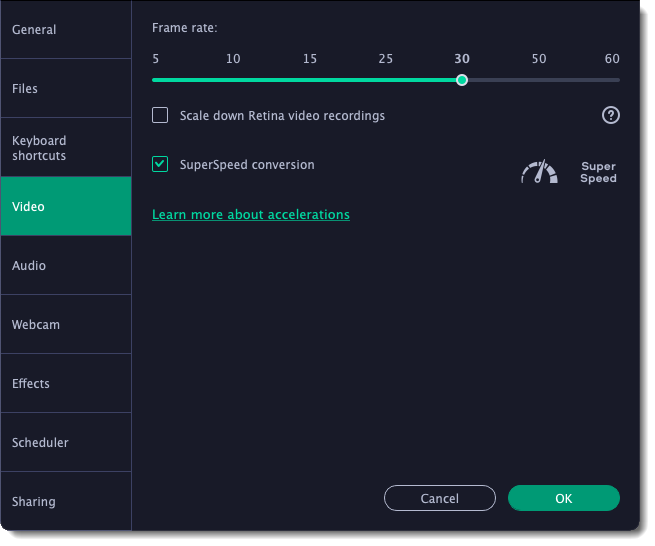
Frame rate
The frame rate defines how many frames will be captured each second and affects the smoothness of motion in the video. A lower frame rate will result in smaller output size, however, the video may not turn out as smooth. The recommended frame rate is 20-30 frames per second.
Enabling this option will reduce video file size, but may also result in text and graphics appearing less crisp. Disable this option if video quality is a concern.
This option will make saving videos faster if you use the same output video codec. For example, if you cut the video without changing the format. If you're having problems with saving some files, try disabling this option.


