|
|
Noise removal
1. Select the audio clip that you want to edit. This can also be a built-in audio clip on the video track.
2. Click More tools on the left-hand sidebar. On the Audio tab, select Noise removal.
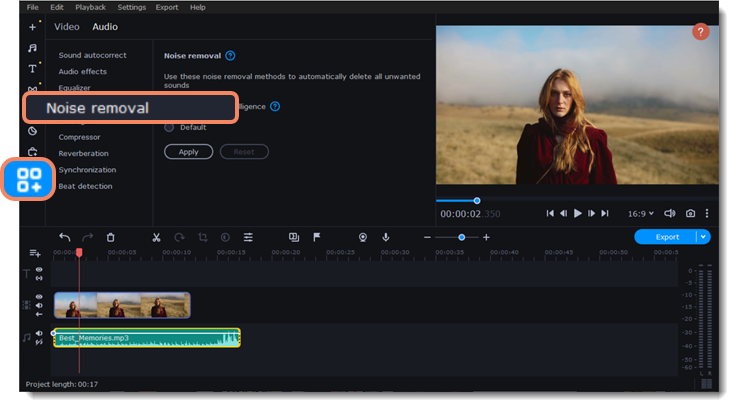
3. Select a noise removal method:
-
Artificial intelligence (AI) helps to remove unwanted background noise from your audio or video clip. This process might take a little longer.
-
Default noise removal takes less time and allows to manually set its parameters.
4. If you've selected the default noise reduction method, move the Noise suppression slider to set the amount of noise you want to remove.
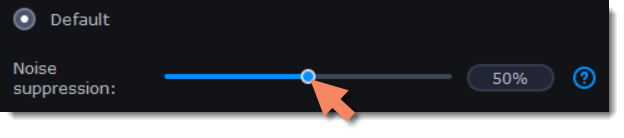
5. Press Apply.


