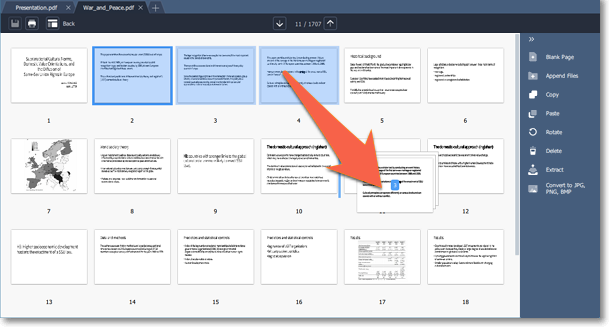|
|
Movavi PDF Editor
Organizing pages
Step 1. Select the page you want to move by simply clicking on it. To select multiple pages, click on them while holding down Ctrl on your keyboard. To select multiple pages that are next to each other, click on the first and the last page while holding down Shift.
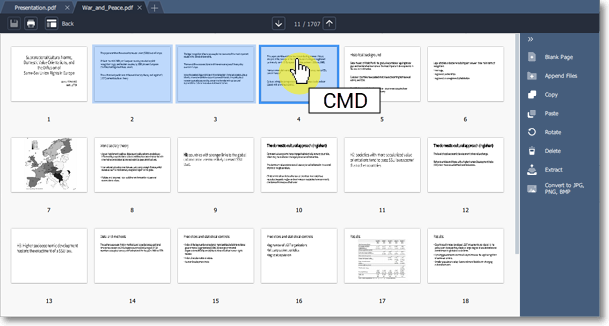
Step 2. Drag the pages to the desired position.