|
|
Movavi Photo Editor
Crop
Open the Crop tool.
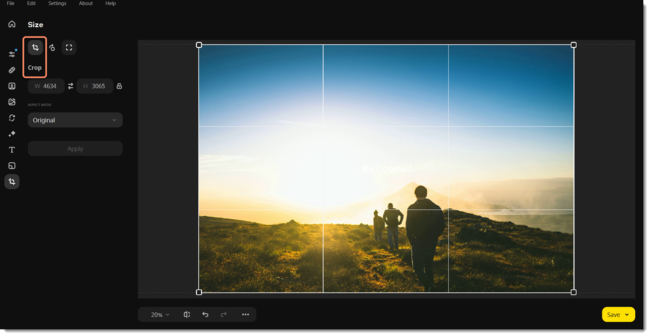
There are several ways to crop an image. You can change the frame, enter specific numbers or use a fixed aspect ratio.
Cropping frame
-
Drag the corners of the frame to an area that you want to keep. The rest will be cropped out.
Manual input
-
If you need a specific size in pixels, you can manually enter the width and height into the boxes. To switch the values of width and height, click the Invert proportions
 icon. You can select to lock the aspect ratio by clicking the lock
icon. You can select to lock the aspect ratio by clicking the lock  icon. This way, when you change one dimension of the cropping frame, the other dimension will change accordingly to keep the selected aspect ratio.
icon. This way, when you change one dimension of the cropping frame, the other dimension will change accordingly to keep the selected aspect ratio.
Aspect ratio
-
Select a suitable aspect ratio size from the list. There you'll find some commonly used sizes to quickly change the proportions of the frame.


