|
|
Movavi Photo Editor
Retouching
1. Use the retouching tools to get rid of small imperfections and apply make-up effects to your portraits.


2. Go to Retouching.
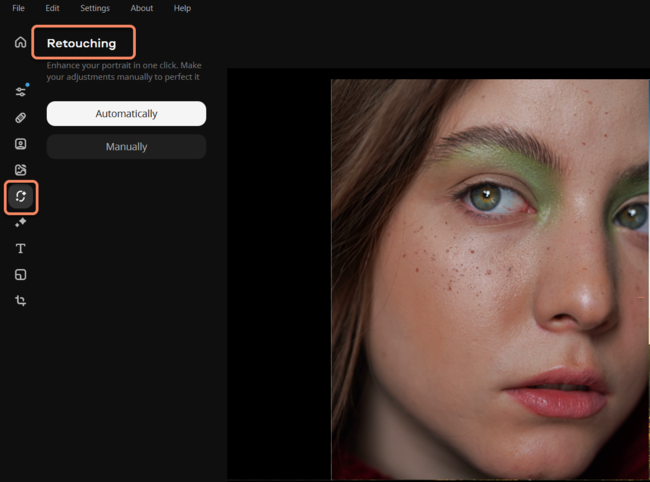
You can choose to retouch the photo automatically or manually. If you select automatically, the program will do some adjustments itself. But you can still decide to do all changes manually, then the program will take you to all the retouching tools. Learn how to use them in the articles below.
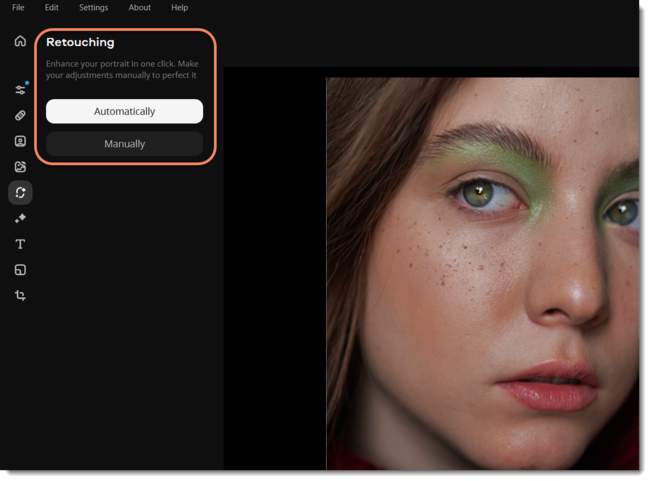
Learn more


